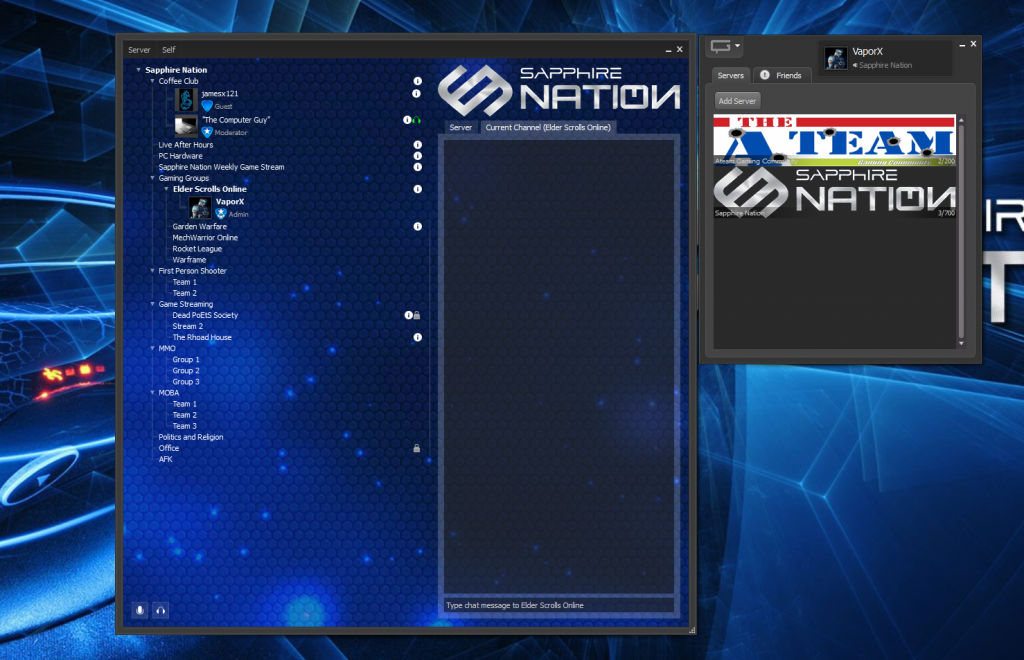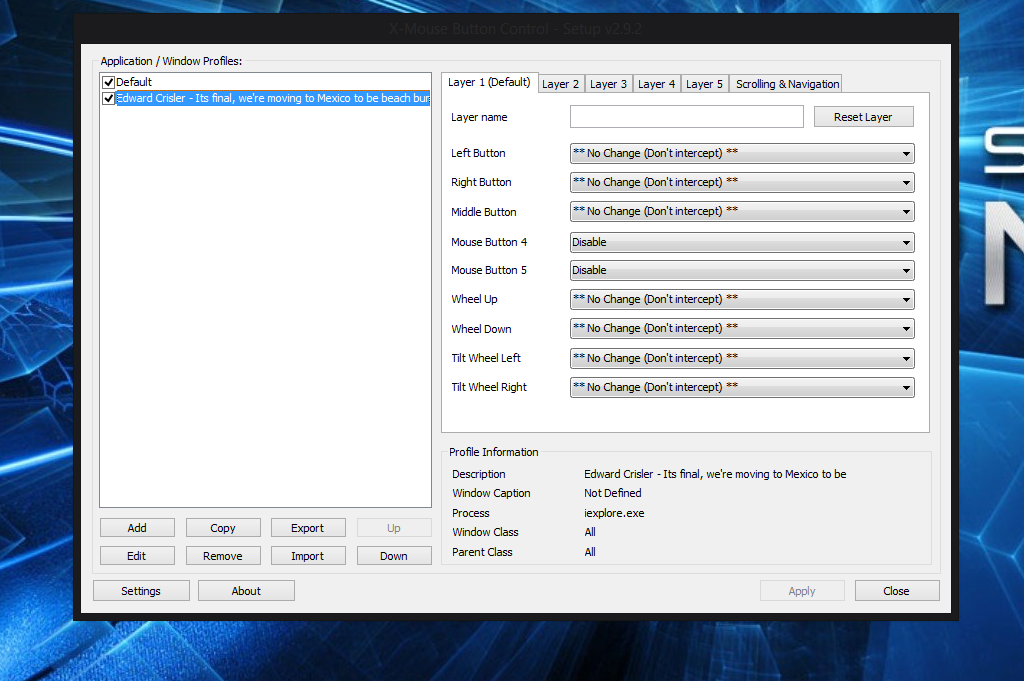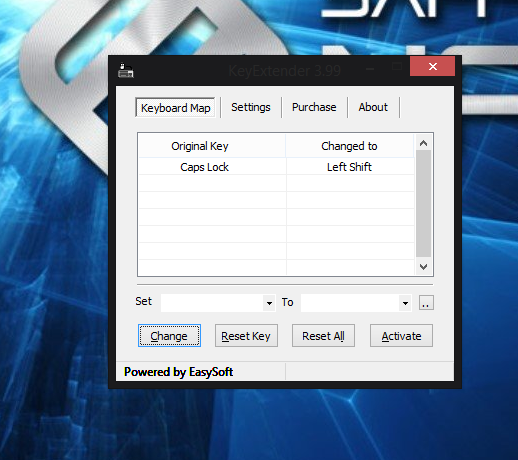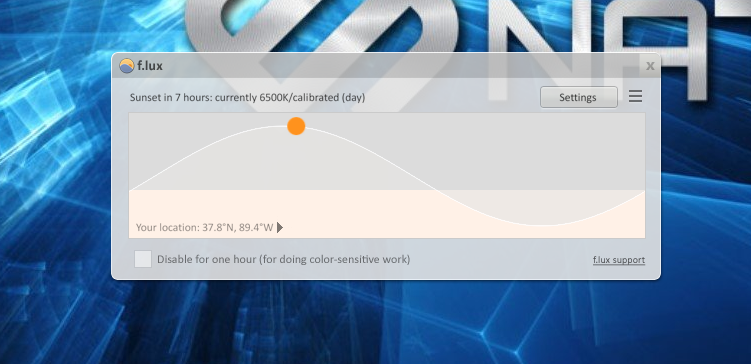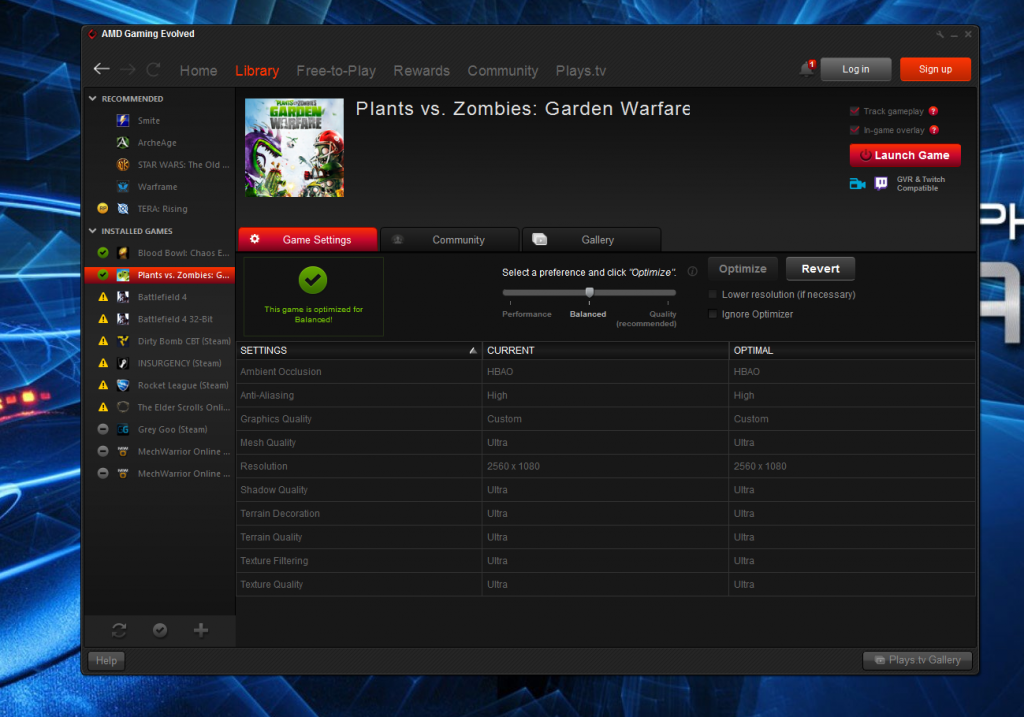Seems I see one of these articles every few months and they always tell you to make sure you get STEAM or Origin, well DUH! So instead of telling you the obvious I want to focus on the software you might not know about that will help the gaming experience.
Communication
Let’s start with the obvious, you need a good communications program to talk with your friends during an online game session. The old faithful of TeamSpeak and Ventrilo are still out there but lately I have found another I like even more, GameVox. GameVox is a free to use program that works like other communications software with a twist.
First, there are no hosting companies to deal with, all servers are run and controlled directly by GameVox. This means their software has a central login system. Unlike other options, when you go to a remote location you can login on GameVox and all your favorites and even a buddy list is loaded right up, no settings to know.
Want to get your buddy on your GameVox server, it is easy, just sent him an invite link and if he does not have GameVox he will be able to download it and instantly have your server in his favorites. If he does have GameVox, the link loads the server into the profile and takes you to it.
Servers are available from 10 to 200 people all at reasonable pricing. Or even better, join us on the Sapphire Nation server, we have room for 700 people and will gladly give you a room of your own if needed.
Key mapping
If you’re like me, when you use a comm server you hate mapping your push to talk to the keyboard, it usually makes you move your hand. Instead I use one of the side buttons on my gaming mouse. What I find annoying are those buttons that have default mapping outside of games that cannot be turned off without turning off the button in game. So if I am speaking to my friends and looking at a web site, I find that the browser changes the page or does something else I did not want it to do. The software that comes with your gaming mouse never seems to help so what do you do?
I stumbled across this amazing little program called X-Mouse Button Control. This program allows you to do some really creative button mapping to specific software. The setting you see me using takes the two side buttons, 4 and 5, and disables them when using Internet Explorer. This means that when IE is active those buttons pass no data to IE but continue to work as they should for my games or with GameVox. Gaming mice come with great software for mapping keys within games but this specific level of turning features off to set software is something, especially in IE, that the software seems unable to handle. This little program does it with ease.
Speaking of remapping, I hate it when I have been gaming hard and type it in game chat or an email that Caps Lock is on. I mean they can allow us to turn off the Windows key, why not Caps Lock? Now there are a number of registry hacks to do this but a lot of us hate messing with the registry.
Key Extender is a simple remapping program that lets you remap the Caps Lock to anything you want, I turn mine into another Shift key.
The program has limited uses in the free version but you only need it once or twice so the free version will work fine for most.
As with the mouse, the mapping software of a good gaming keyboard can do a lot but this is one function I seem to miss all the time, Key Extender makes it simple and easy to get some of the annoying keys out of the way for any keyboard.
Warmth of the screen
I am sure that many of you have been looking at the various “gamer” glasses that are out there, but like me the price made you look away. The benefits of these glasses at reducing headaches, especially in a dark room or at night can be real. However, good news, there is a free way to do this with software.
F.Lux is a super simple program that changes the “warmth” of your screen when it is dark outside. The effect can seem a bit strange at first but I have found it to be a really nice change once I got used to it. Now if you are in a room with little to no sunlight coming in the effect is not all that helpful but if you have a lot of windows, it really does make a difference. Installation is super easy, give it your zip code and it finds the sun cycle for your region and adjusts to it.
Gaming Evolved
Finally, if you’re like me, you prefer to manually control your software and how the settings come into play. However some people prefer to not mess with this, often this is a question of simply not understanding the various settings. For SAPPHIRE graphics cards we have a solution, Raptr.
Raptr is a kind of do it all utility that works to provide a community atmosphere around the games you play, as well as allowing you to earn points to buy various items. It has some basic recording functions for game play, but the feature I think is most important is the ability to help optimize your game settings.
Ratpr is tracking the settings and frame rates of millions of users, looking at the hardware and settings to determine what are the best settings for you to experience optimal game play with your system. My own experience with the settings offered, is they are a solid choice that gives a nice balance of image quality and performance. You can tweak your preferences toward better performance or better image quality if you choose.
If you do not like messing with game video settings then Raptr is a great choice for your SAPPHIRE card to ensure you get a great look and smooth playing game.
This list might seem full of minor or off beat software but over the years I found each to actually make my gaming experience better. These are of course only suggestions and your own preferences might steer you toward other programs but I suggest you give these a try. These are always on any gaming PC I use.
If you have your own programs that help your gaming experience, share them with us in the comments below!