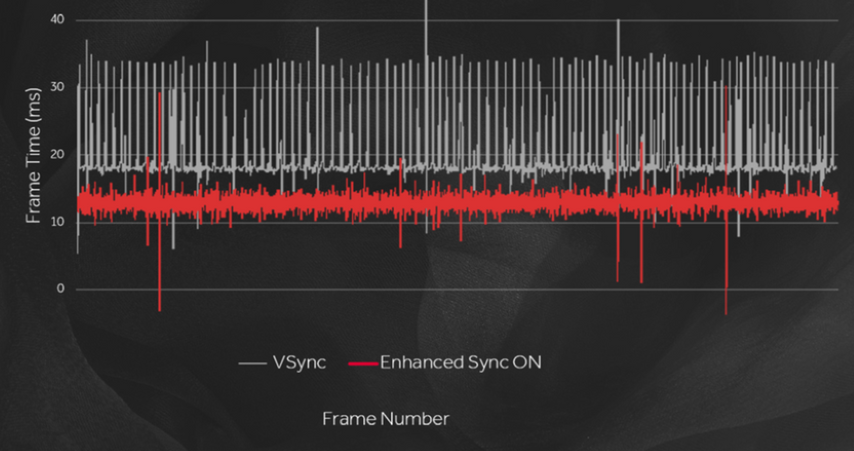Gamers are at the focus of what we do with AMD Software, and one of our goals includes providing stability in the form of the driver as well as our feature stability. If you haven’t read yet, check out our blog post HERE on how we continue to deliver maximum performance, immersive experiences, and industry-leading stability through AMD Software: Adrenalin Edition. The work doesn’t end with one update however, as the teams at AMD continue to optimize and improve current/new features. As such, we’re excited to announce that in the latest version of AMD Software, we’re fundamentally optimizing our AMD Enhanced Sync feature for modern gaming experiences.
Why Am I Lagging?
When gamers are trying to play the latest titles, an important part of the experience includes the expectation of smoothness and responsiveness – being able to enjoy fluid animations with minimal input lag when gaming. One of the biggest problems that arise however is how well a game’s animation synchronizes with the PC display’s refresh rate. While some displays may update at a fixed rate, such as 60Hz or 60 times per second, many games today may produce animation frames at different rates, which may lead to stuttering or tearing in-game.
One option gamers may try is enabling VSync – where the display would be updated with a new frame, every time the monitor refreshes. While VSync may sync the game and monitor together to piece together a smooth animation, it can lower frame rate significantly until that specific point is achieved, thus sacrificing performance, leading to increased input lag. A specific example can be if someone tries to enable VSync while playing a game on a 60Hz monitor – the display would effectively be limited to 60 frames per second, which would significantly decrease and “slow down” the entire gaming experience. Another option is playing games without VSync enabled, which has problems of its own; if VSync is not enabled, as the GPU completes rendering a frame in-game, the game may try to flip to a new display buffer, which may lead to screen tearing. What occurs is a situation where you would visibly see portions of two or more frames on the screen at the same time, with horizontal lines running across your monitor – not the greatest gaming experience.
Here's Where Enhanced Sync Comes In.
With Enhanced Sync enabled, it allows the game to run without capping frames while also lowering the chance for screen tearing. To do so, when the monitor needs to sync with a new frame in-game, the most recently completed frame would be displayed on screen while also dropping older unneeded frames, which leads to improved responsiveness and reduced input lag as well.
To show how this works, our team measured the latency as well as frame time with Enhanced Sync enabled in one instance, and VSync enabled in another instance, on the game Halo Infinite.
What we can see from the results above is that when VSync is enabled, the stuttering and frame rates vary greatly, making the game difficult to play with the start-stop movement. With Enhanced Sync enabled however, the frames display at a much more stable rate with very little fluctuations, which gives you a more stable and responsive gaming experience. In fact, from the latest test – gamers can experience up to 51% lower latency on Halo Infinite with Enhanced Sync ON versus with VSync ON. Enhanced Sync also works hand in hand with AMD FreeSync to enable smooth stutter free gameplay. By using FreeSync, gamers can experience dynamic refresh rates in which the refresh rate of your display is synced with the framerate of your AMD graphics card, which leads to reducing or even eliminating visual artifacts such as input lag, low flickering, tearing, and stuttering during your games. With that being said, the good news doesn’t stop here!
What’s New With Enhanced Sync?
As mentioned earlier, the teams at AMD continue to work on improving both new and current features – in fact, in the latest version of AMD Software AVAILABLE TODAY, new updates have been implemented in Enhanced Sync where the feature architecture has been optimized for modern gaming experiences! Now when gamers enable Enhanced Sync, users will be able to launch games with the lower chance of screen tearing, as well as improving Enhanced Sync so that you are able to alt-tab away and back into games without experiencing any crashing.
To learn more about the latest updates to Enhanced Sync and AMD Software, be sure to SUBSCRIBE to our AMD newsletter so you won’t miss a beat. To learn more about additional features within AMD Software, as well as helpful steps on how to enable various features, check out the official AMD YouTube Channel and let us know what you think!
This article is written by Isaak Wong, the Sr. Product Marketing Specialist for AMD Software at AMD.
The articles content, opinions, beliefs and viewpoints expressed in SAPPHIRE NATION are the authors’ own and do not necessarily represent official policy or position of SAPPHIRE Technology.