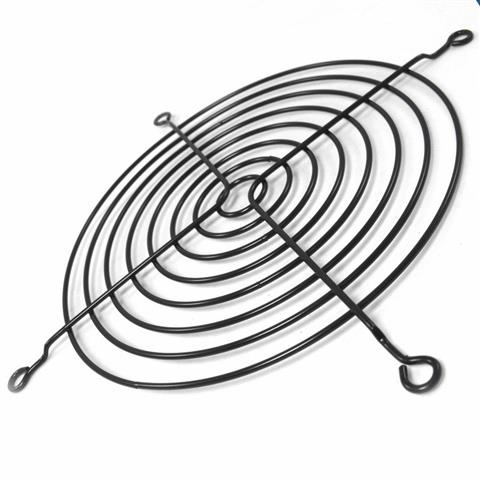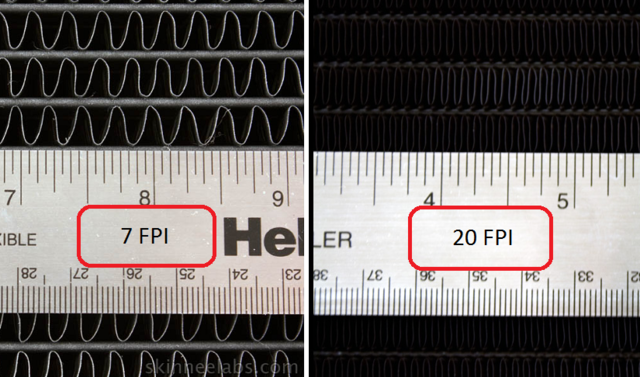The criteria most users judge PC fans by are looks and price. However, should they be considering other factors, such as static pressure, thickness and starting voltage? In this article, we’re going to take a good look at this question.
Size
Most modern cases come with a fan of 120 or 140 millimeters. 180-mm and 200-mm fans exist but are rather rare, while some small mini ITX cases use 92-mm or 80-mm numbers, but this is more of a niche market.
Larger fans spin slower to push out the same amount of air that a smaller faster spinning fan does. Hence, the bigger the better, right? Well, not so fast. The bigger the fan, the harder and more expensive it is to produce a quality model. What’s more, no standardized mounting hole spacing for 200-mm fans has ever been brought to market. This is one of the reasons that they have never really caught on. Another is that there are no CPU coolers that use fans bigger than 140 mm. The result is that there are not many large fans available on the market and the majority of the ones that are available are of mediocre quality at best.
Check out this informative video about large fans. Parenthetically, I highly recommend content made by Gamers Nexus channel.
Without a doubt, the fans which are most technologically advanced, highest quality and available in the biggest variety are the 120-mm and 140-mm sizes. Smaller sized fans are gradually becoming obsolete and therefore and lack the variety of their larger counterparts.
All of these factors went into our decision to look strictly at the 120-mm and 140-mm gear. As you read, bear in mind also that I am looking at the consumer market – servers and industrial applications make up an entirely separate universe so we (almost) won’t be touching on that
All in all I encourage you to buy 140-mm fans. The size difference between 120-mm may not seem that significant, but in reality, a 140-mm fan is much bigger and offer better performance. The same goes for watercooling radiators. A 420-mm radiator is superior to its 360-mm cousin, even if the difference may seem small.
Note: There are fans with mounting holes with different spacing configurations than similar fans of their size have.
Noctua 140-mm fan with 120-mm mounting hole spacing
It is also a good habit to check the thickness of the fan before reaching for your wallet. 25 mm is the gold standard. But there are slim fans with only 12mm thickness that can be used in confined spaces – usually in minimalistic mini-ITX builds. Beefy 38-mm performance-oriented fans occupy the other end of the spectrum, while 29-mm fans (like the 140-mm version of NoiseBlocker eLoop) fill out the middle ground. A 4-mm difference may seem negligible, but in certain applications it may cause incompatibility issues.
The NoiseBlocker eLoop 140-mm with a 29-mm thick frame
Note: when a new fan series makes a debut, a 120-mm version is usually the initial go-to size Only after several months is a 140-mm variant brought to market. But premium fan manufacturers will point out that making a good quality 140-mm fan isn’t as simple as just scaling up an existing 120-mm version—they must be designed from the ground up.
Speed
This parameter is directly tied to noise and performance. And while it’s important, a well-designed fan can outperform a faster spinning and poorly designed one. There aren’t many properly-executed fan group tests these days, but I encourage you to see what you can turn up online before you splash the cash.
1000 RPM, 140-mm fans are considered well balanced in terms of performance and noise. With 120-mm fans, 1300 RPM should provide the right balance. For now, I’d suggest these parameters for the majority of users. But we’ll be touching on acoustics more in the second installment of this series, so be sure to tune back in for that.
If you are a silence freak or just wish to have more control over your fans, check their start-up voltage. A lower voltage translates directly to a lower fan spin speed. While standard operating fan voltage is 12 V, high-quality fans can start even at 5 V. Of course, there are also other scenarios: a fan starting with 9 V, for example, that can then be dialed down to 6 V.
San Ace 140-mm industrial fan that consumes over 55 W (12 V x 4,6 A) – such value clearly indicates very high RPM, high CFM and a lot of noise
Be sure also to check how much power the fan needs. Usually standard 120-mm PC fans are happy with 1 W, give or take. But there are also extreme performance models—unbearably loud performance beasts—that can suck over 50 W. Plug one into a motherboard fan – or even pump – connector and you will most probably blow up the mainboard. Please plug them into a Molex to 3-pin adapter. If you end up using such a model, go the extra mile and install a fan grill in front of it. You really don’t want anything, especially your finger, making contact with fan blades, especially metal ones, spinning at ~6000 RPM.
Install a fan grill if you intend to use fans like the Sanyo Denki above
Note: While rare, some fans feature an integrated speed controller.
Lepa fan features three different speeds – you simply set the switch
Static pressure and CFM
Static pressure is the most underrated fan parameter. While a fan is mounted in a case, usually CFM (Cubic Feet per minute) is the most important factor because it represents how much air the fan can push in a given amount of time. And it is this parameter that most buyers look at the most closely.
But while you install a fan on a cooler or especially watercooling radiator, what you primarly want is strong static pressure, which is represented by the mm H2O value (the stronger the pressure the better).
If the fan has a high CFM number but low static pressure, it will perform worse on a radiator than a low-CFM but high static-pressure model. And the thicker and/or denser the FPI (Fins per Inch) of the radiator, the harder it is for air to pass through them, and the more pronounced the difference between the fans effectiveness will be.
A high-FPI radiator creates much stronger air restriction than low FPI ones. In either case, a high static pressure-oriented fan is recommended
This is also why open-frame fans are a bad choice for mounting on a radiator. Without a full frame enclosing the radiator, they fail to generate strong static pressure.
be quiet! Shadow Wings 2 fan looks stylish and should perform well when mounted in a PC case, but I wouldn’t recommend mounting it on radiators
Note: The thicker the fan, the stronger the static pressure it will create. That is another reason why you should avoid installing low-profile fans on radiators.
In part II of this series, we’ll look at bearing types, fan noise, RGB and more.
The articles content, opinions, beliefs and viewpoints expressed in SAPPHIRE NATION are the authors’ own and do not necessarily represent official policy or position of SAPPHIRE Technology.