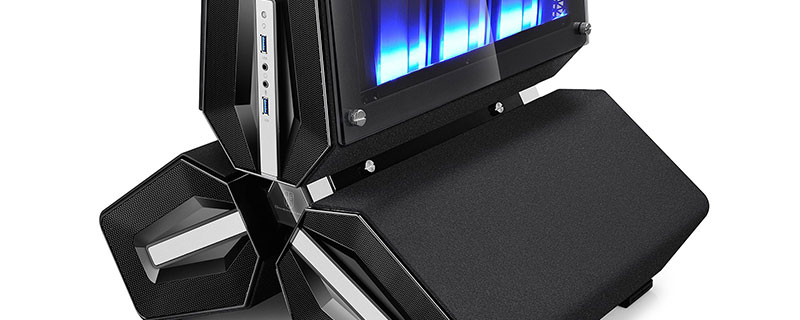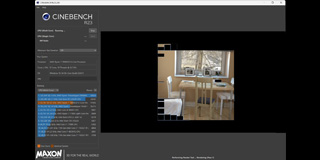There are a lot of factors to take into consideration when choosing a PC case. For sure, looks are very important, but functionality shouldn’t be neglected.
Most users assemble a PC and leave it for longer period of time. Even if some aspects of the case are not too user friendly, few people mind. But for the enthusiasts among us—those with a frequent need to tinker and fiddle with their PC — some features are very important.
Let’s go over what to look at before you buy a case.
Size
Start by defining what motherboard size supports you need:
- Mini ITX
- Micro ATX
- ATX
- E-ATX
- XL-ATX
- SSI EEB
- HPTX
Motherboard size compatibility is an absolutely fundamental criterion—so fundamental that you can’t really choose a case size until you know it. For example, some micro ATX cases can be the size of a standard ATX case. But bear in mind that bigger isn’t always better. There are big cases with very poor space utilization and small ones, into which the designer has put a lot of thought into maximizing space efficiency.
Regardless of how well the space is utilized, be cognizant of how much space is available behind the motherboard tray. Too little clearance will make routing all the cables a real chore.
If you want to use an air cooler, check the maximum cooler height twice. A prime example of deceptive naming and appearance is the Lian-Li 011 Air. It is well prepared for many fans to be installed. But it limits your CPU cooler options to only small units. If you are not space limited, then the higher cooler the case can accept, the better.
In the field of mini ITX cases CPU cooler clearance is crucial.
It is also a good idea to check power supply compatibility. And I’m not talking only about length, which is obvious (remember that modular cables add significant length to the unit). If you go for a mini ITX case, it is usually granted that you would have to use an SFX power supply. But some bigger ITX cases can let you choose between regular-sized ATX PSUs or an SFX unit with more space for other components.
SFX and ATX power supply.
Capacious, high-end cases sometimes even feature dual system support—for instance a main E-ATX rig and a secondary mini ITX system. The mightiest of behemoths can devour even two full-sized systems. If such a configuration is possible, the case will usually let you install two power supplies and features on the front panel two sets of USB connectors and power buttons for each system, respectively.
A double set of USB ports, audio connectors, and activity LEDs (respectively described as “I” and “II”).
When using big boards like XL-ATX, be aware of the number of PCI brackets in your case. Some case manufacturers claim XL-ATX compatibility, but if you intend to populate all of your motherboard PCI Express slots with dual-slot cards, cramming them all in may prove impossible.
Inside
Power supply
Bottom-mounted power supply is today’s standard. If the PSU is mounted at the top, you’re probably looking at an outdated frame.
More and more common today, power supply shrouds can improve the appearance and sometimes the rigidity of the case. It is best if the power supply can be slid in from the outside or if the shroud is easily removable. Otherwise installing a PSU blocked by the shroud can be a pain in the neck.
Easily slidable PSU with additional mouting plate.
Shroud that is too shallow doesn’t hide the cables from view.
Cutouts in the shroud for cables (especially for GPU powering) are essential, while mounting points for SSDs are also a nice addition.
Running your cables straight from the PSU shroud to the graphic card looks sleek, but doing that won’t be possible without a cutout in the proper place in the PSU shroud.
Motherboard tray
Then comes the motherboard tray, which in some models can be in the inverted ATX position (rotated by 180 degrees and on the left side of the case). This is a very good option for those who would like to place a case on their left side with a window showing off the hardware. Just imagine how such a rig stands out.
A case with an inverted ATX configuration.
While there are also cases with motherboard trays turned 90 degrees (with their I/O panel facing upwards or downwards), they are somewhat rare.
I/O facing upwards.
Another handy, though also rare feature, is a removable motherboard tray.
Chamber layout
Some cases are separated into two chambers, making them lower but wider. If executed poorly, such a design, though attractive, can waste a lot of valuable internal space.
The motherboard is in a separate chamber from the PSU and hard disks.
Standard sized cases also can feature chambers, but it is a thermal/aesthetic feature.
Disk cages
HDDs are giving way to SSDs, so 3.5” cages are growing obsolete. Tool–less and quick–to–install mounting points for 2.5” SSDs can be found in various points, such as the backside of the motherboard tray, or the top of the PSU shroud. Cages for mechanical drives usually occupy the bottom of the case, and it is good if they can be moved to make way for more watercooling radiator space or even be entirely removed. It is best to avoid 3.5” drive caddies that feature no vibration dampening.
Cable routing
We said a bit above about how important the space behind the motherboard tray is. But proper cable routing requires more than that.
It is rather hard to imagine a case with no points for attaching zipties. Having a greater number of points allows for better cable organization and less cable clutter. Some cases can feature preinstalled Velcro straps that are a big help in cable routing. But there are manufacturers who go even further and provide channels for routing cables.
Useful channels for easy and elegant cable routing.
It is a nice addition if cable pass-throughs are equipped with rubber grommets.
Water–cooling support
Most modern cases support AiO cooling to some extent. But AiOs are a different thing than custom loops. Making a case that offers good support for “real” water cooling is no easy task. While there are many factors to consider, one of the most important is radiator support, and not only their size. It is very common that not all radiators can be installed at once. It is not uncommon when the case fits a 360-mm radiator at the front or at the top, but you can’t install a 360-mm radiator in both places, because they would interfere with each other.
Accessories like pump holders or places for fillports are surely nice, as are detachable or even sliding mounts for radiators as you put your rig together. You can screw fans and the radiator to the mount and then easily install it in the case instead of getting frustrated for the lack of space to work with inside the case.
Sliding radiator mounts are a brilliant solution.
More and more cases feature a completely bare front section (no 5.25” bays, no hard disk cages). This is very helpful for fitting reservoirs and fat radiators. But users not interested in watercooling will discover that this can waste a fair amount of space.
Space in front of the case will stay mostly unutilized if only air cooling is used.
Nevertheless, please be sure to doublecheck manufacturers claims on watercooling. While the situation has improved over the years, you can still come across cases marketed as perfect for watercooling when they’re in fact anything but.
Vertical GPU mount
Vertical GPU mounts have been wildly popular of late. Keep in mind, however, graphics cards located close to the sidepanel can get noisy and toasty if the cooler gets choked. Also, utilizing this feature often means you can’t use any other PCI slots in your motherboard. It is worth noting that not all cases featuring vertical GPU mounts come with a PCI Express riser cable. If yours didn’t, be sure to get yourself a decent quality riser with a shielding, or the card will underperform.
Expansion kit offered by a case producer.
There are also aftermarket solutions.
Our second installment, due out next week, will look at side panels, special features and less common case designs. Stay tuned!