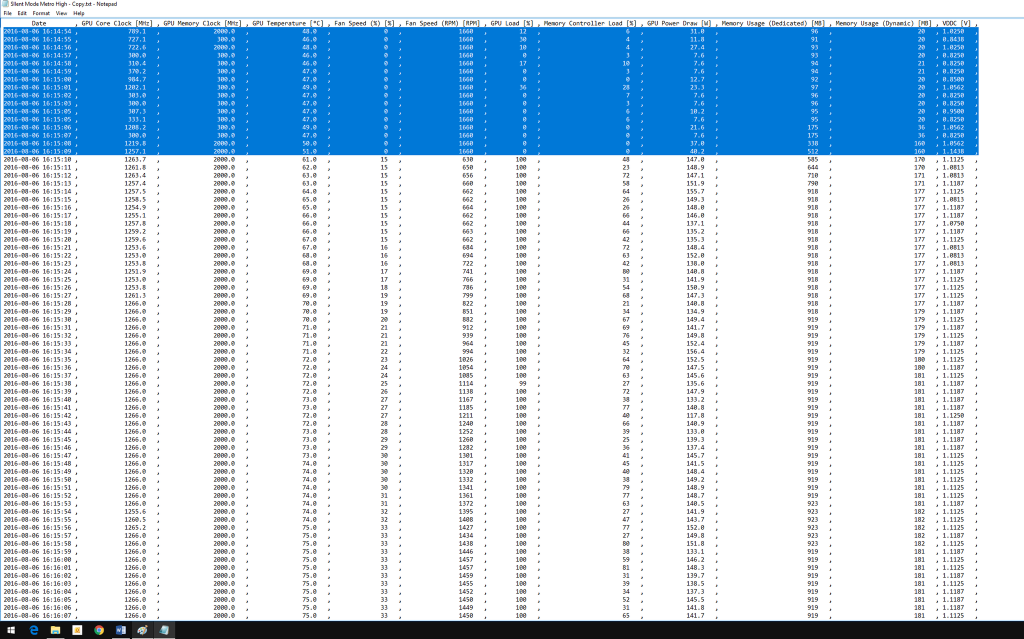Disclaimer: At no point in this article do I or SAPPHIRE condone or suggest you should overclock your product. Damage caused by irresponsible overclocking is not covered under warranty, so do anything suggested in this article at your own risk.
Understanding the 400 series chip
I have seen a ton of articles come out about overclocking the RX 480 and RX 470 since their release but am amazed at how few people seem to understand how overclocking on this chip really works and how to properly fine-tune your card’s performance.
The 400 series chips use a clock setting known as a “Boost Clock”, the upper speed the card seeks to attain when possible. It works to reach this within limits set by the thermal potential of the chip as well as the power limits set on the card. While the boost clock numbers can sound really impressive, even with overclockers showing some wild numbers, the truth is they generally mean little for the card’s performance. This is because the chip’s clock speed is dynamic within the variables I mentioned. The result is often the chip running at a lower clock speed under load than what the boost clock is set to.
The KEY to a good, meaningful, overclock on the 400 series is not how high you can make the boost clock set, but how high you can get the chip to maintain speeds under load.
The Right Tools for the Job
Before we start with the tweaking, we need a way to accurately and reliably test our efforts and see what our maintained clock speeds are under gaming load. The method for this I have found to work best takes a bit of work, but the results are dead-on accurate.
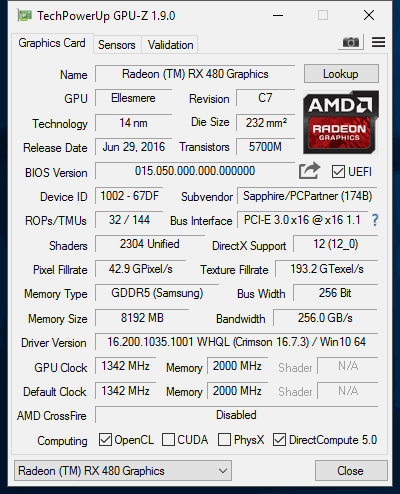
We begin with GPUz, a program that will allow you to monitor various aspects of your card, specifically the core clock speed. However, the feature we want most is the logging, which enables a long-term run of the card (I suggest over 60 minutes for accurate information) that we can use to see the real results. Next we need a way to maintain the load for the duration of our testing. I looked at Heaven and Valley and some other programs often used for stressing, but the truth was these did not simulate game load well and seemed to produce inaccurate results. I found instead that by using Gears of War or Metro Last Light I could get results that were closer to real world gaming experience. These worked well because the benchmark for each could be set for looping to pretty much any length I liked.
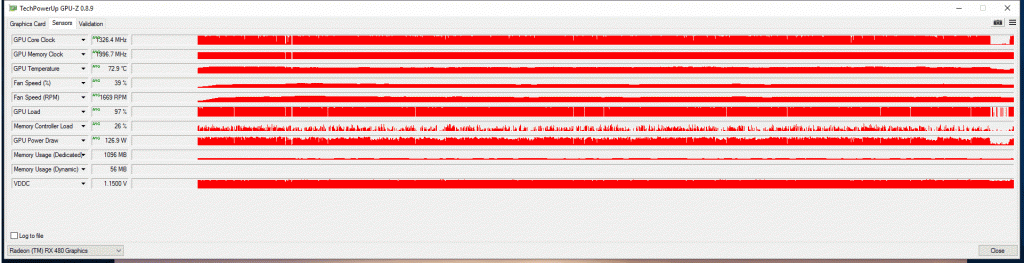
The testing methodology was fairly easy. I would start the benchmark to ensure it was running and then tab out, start GPUz and start logging the data then tab back into the benchmark. Now you just need to wait. For my own testing I ran at least 90 minutes, but I think 60 is enough to get good data. I would then go back and stop the logging.
Now the TXT file you have is PACKED with data and can seem overwhelming but in truth this is the easy part. First, to remove any info gained before the benchmark was fully engaged and after the benchmark was stopped, I removed the entries from the beginning and end of the file. My personal methodology was to look at the GPU load column for when the load hit the upper 90s and stayed at this range or above and remove everything before. I then went to the bottom of the file and looked for the same behavior and, when it stopped, removed everything after. This ensured the data I was using was completely within the card’s actual load usage. Next I import the TXT file into excel and have it perform an average on the GPU Core Speed column. THIS is the important data as this number is the average your GPU speed will work under for most gaming loads.
Tweaking Methods
I suggest first running these tests at the card’s out of the box clock speeds. This will give you an idea of whether your efforts are giving you a real gain. Reference 480 cards will usually show an average of closer to 1150 than the 1266 they are set to. Our goal is to raise that average number. (If you bought a Nitro+, by the way, you will get a pleasant surprise: we actually worked hard to keep the core speed as close to boost as possible. This is why our cards are consistently the fastest in their class.)
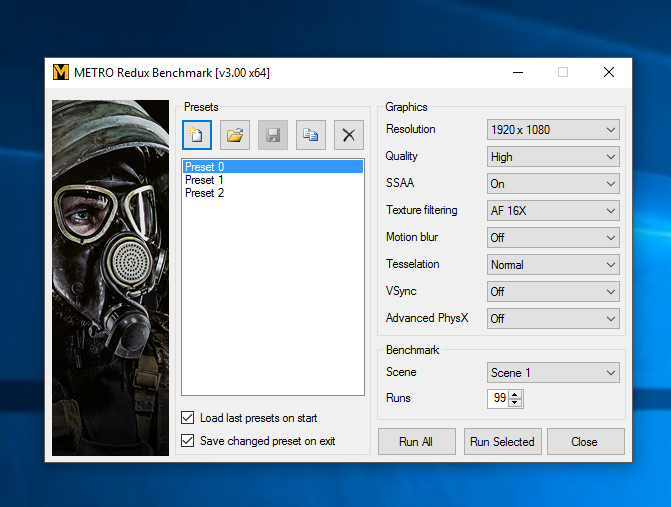
Nonetheless, the first thing to try for a performance boost is to lower the GPU voltage. This trick sounds counterintuitive but can actually get you a small gain with no risk to your hardware. The chip drops its core speed because its power draw as it works is hitting the power limits set on the card. By lowering the chip’s voltage, we are allowing it to work just as hard for less power, meaning it can maintain the speed within the power limit settings better. As with any other form of overclocking, how much you can lower the voltage will vary.
The next option is to up the card’s “Power Limit”. This will allow the chip to draw more power and thus have more room to work at keeping the core speed up under load. A note of caution: this can potentially create a hardware issue, so proceed at your own risk.
These two simple steps alone can sometimes boost performance by as much as 8% without even upping the clock speeds. Pretty neat, huh?

Now that we understand these two basics, we can move to more traditional overclocking methods, increasing the core speed. We will likely have to return the chip voltage to at least the standard setting, but we can play with it as we move forward. We will also be looking at playing with the power limit up and down. The reason to do this is that it will also often raise the temperature, and we want to find a balance.
As you increase the core’s Boost Speed, the goal is not to find the highest Boost Speed number we can set—that part’s easy. No, we want the highest boost speed number we can maintain. You see, a boost speed set to 1400 but only averaging 1350 under load might look impressive, but is really no faster than the same card set at a 1350 boost.

Changing the way you think about overclocking is the key to getting the most out of your 480- and 470-based cards. Focus on the actual core speeds maintained and not the top number and you will dial in an effective and useful overclock. The method I described above is a bit more involved and I have left out a lot of specifics. The long benchmarking is essential to get the best results and the specifics may vary because every overclocker has a different way of doing things.
Let me stress once again: this article is not condoning or suggesting anyone overclock their cards. I am just offering some info for enthusiasts that can’t resist. Hopefully, the next time you post in a forum to brag about your overclock, instead of telling me your top boost clock, do tell instead what your average clock speed is to get my attention.