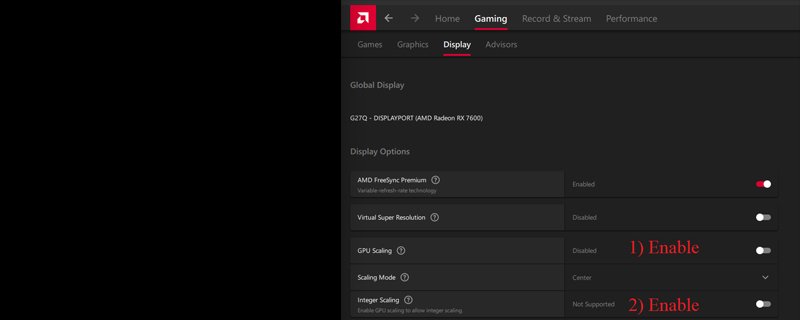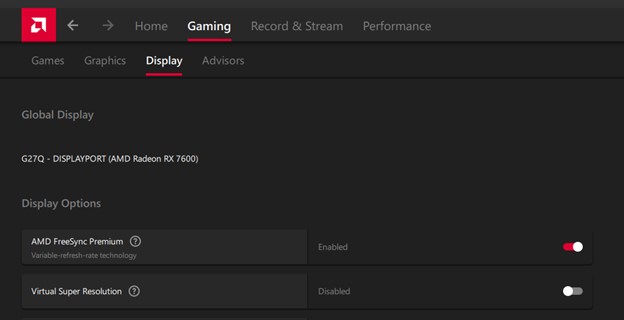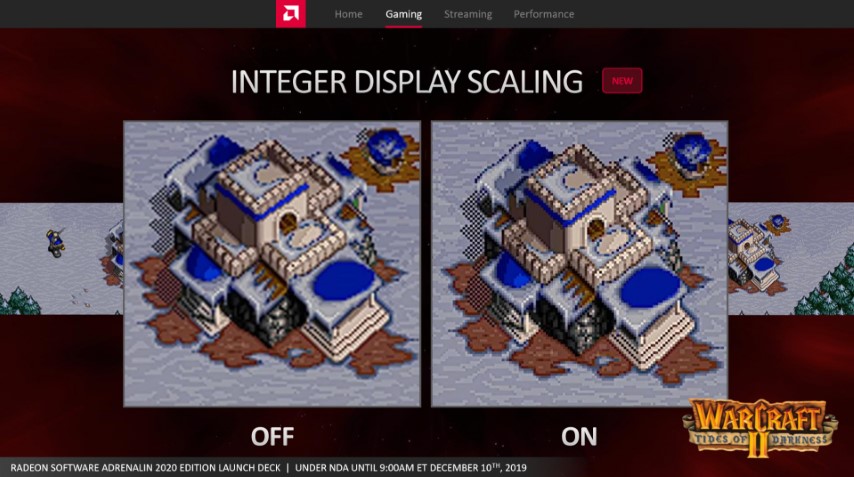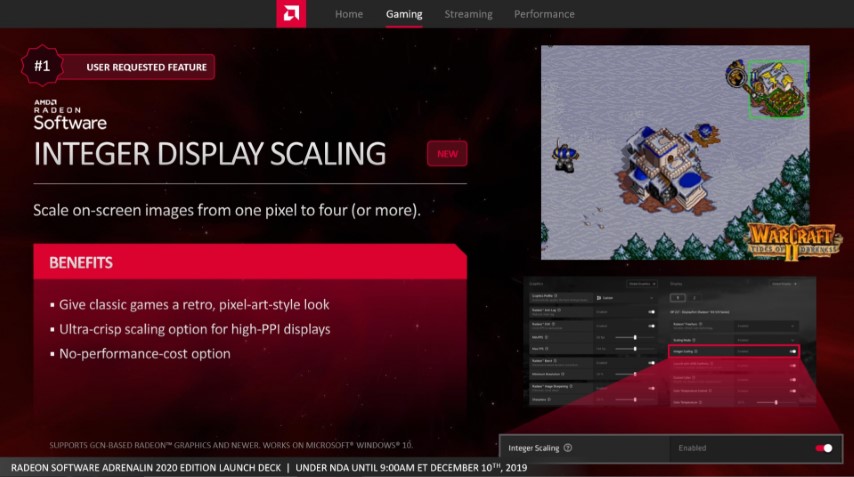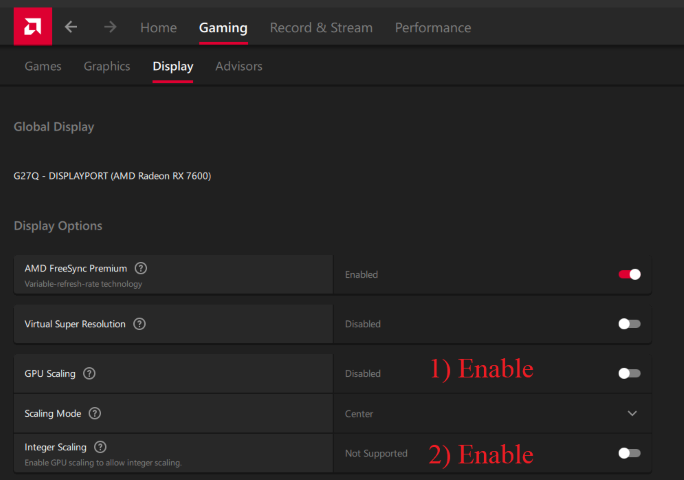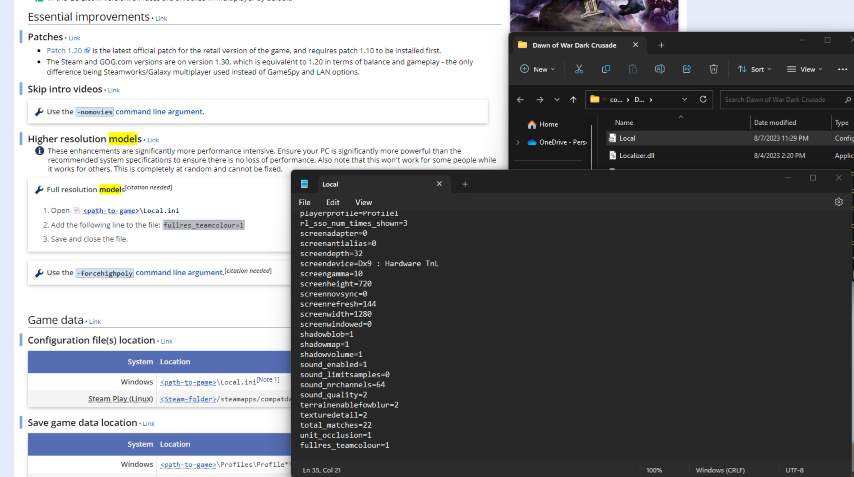Welcome to part 2 of our article! Today we will showcase a few more tips to extract better visuals from your games! (See Part 1)
Virtual Super Resolution (VSR)
This feature on AMD GPUs allows the GPU to scale a game’s resolution way beyond the limitations of one’s monitor and then scale it back down onto your display. Doing this is a bit like a brutal form of SSAA or better yet – downsampling. It offers a vast increase in visual fidelity and can allow you to use a 4K image on a 1080p screen or a 5K image on a 1440p screen… or go as high as 8K on a 4K screen if you have a powerful GPU or the game is just that easy to run.
This one is very self-explanatory. Let’s see how it can be enabled:
Just go to Gaming -> Display -> Virtual Super Resolution.
And this is it in action.
He moves around a bit but focus on his head or individual elements!
I will be honest; the difference is there and while it is an evident jump in quality, your mileage will vary depending on the game, scene, and your own monitor’s resolution. For example, I do not use this option on my own 4K screen, less if the game is super easy to run. But if I were on a 1080p screen, I would want to use it more often.
With that said, VSR can be used in modern games too, and due to the way that many effects scale within newer engines it can actually be a bigger gain here. In many modern titles, certain special effects or the game’s lighting, scales with resolution. For a simple example, a reflection may be based on ½ of the resolution, so if you quadruple your internal resolution in general, it will suddenly look much better! Add to this the peculiarities of Temporal Anti-Aliasing and this can add up to a fairly good upgrade in fidelity.
However, as good as VSR is it cannot replace simply having a better monitor in the first place, with a higher resolution. It is very useful but it is not magic. I also generally recommend to sticking to resolutions which are multiples of your own monitor’s native. For example, 4K to 1080p, 5K to 1440p, 1440p to 720 etc. It is also a very demanding option so don’t use it lightly!
And to answer the next question – four times the resolution via VSR looks better than 4x SSAA. But combining both = best quality and a brutal workload for your GPU!
Integer Scaling!
This is a feature that is quite useful for pixel art games or titles limited to inferior resolutions. For example, getting an older 720p game to look quite good on a 1440p display. Do note it that it works best when it can equally divide to the target resolution, so for example 1080p to 4K or 720p to 1440p.
Integer scaling is incredibly powerful as a feature, but its capabilities are a bit more limited. While it is excellent, running a game natively at a higher resolution is still better and that is usually an option for most titles, even many older ones.
Still, it is a very useful and powerful tool for retro connoisseurs and for those of us who enjoy less realistic art styles such as pixel art.
You need to first enable GPU Scaling under the Gaming -> Display tab. After that you need to enable Integer Scaling.
The most powerful tool – INI tweaks!
This is the final and overall, most powerful tool you can use. And I am cheating a bit, it is not inside the AMD Adrenaline Control Menu but it combines very well with it.
Using the excellent site – PCGamingWiki to find certain tweaks for better graphics!
You see, most games have settings that are not exposed within the options menu. Sometimes it could be super low settings that may allow even a toaster to run the game. Other times you may find the game’s true “Ultra” settings there, with features far too demanding or perhaps even unstable for normal use.
This is the most advanced type of tweaking available outside of modding the game or its engine outright. If you ever play an older game or a newer one and wish it looked a bit better… and all of the anti-aliasing or anisotropic filtering, the integer scaling or VSR and even the powerful RIS do not work – this is your option.
It allowed me to produce images like this:
I really need to take more images post-ini tweaks...
That is from the original Witcher 3 from 2015. Performance did go to hell but a modern GPU can survive something like this. Bottomline is – there is a lot one can do with some experimentation, the help from the PC Gaming Wiki, and a few forum posts as a guide.
And with this I hope I managed to showcase ways in which any gamer can increase most games visual fidelity. Combining all of these different techniques can make an old or ugly game look many years younger and can make new modern games even more beautiful!
Use these tools wisely and you can flex on your friends with superior image quality and better performance!
The articles content, opinions, beliefs and viewpoints expressed in SAPPHIRE NATION are the authors’ own and do not necessarily represent official policy or position of SAPPHIRE Technology.