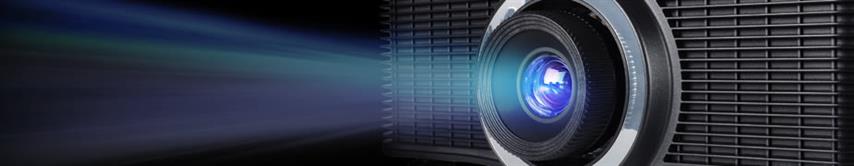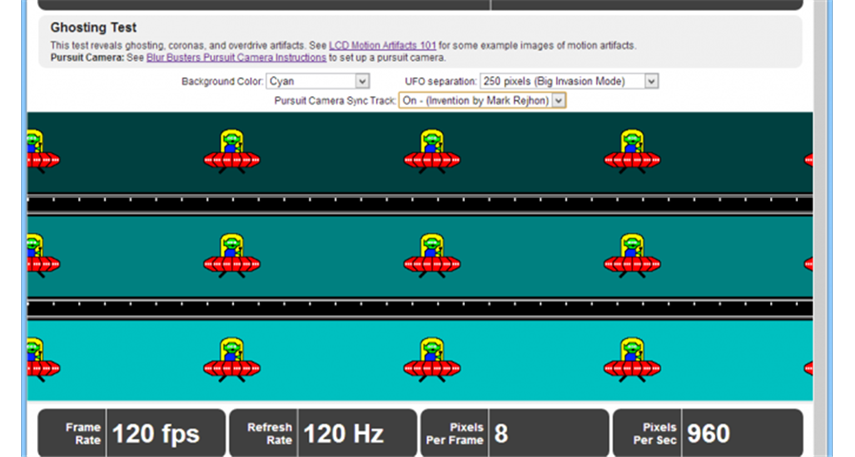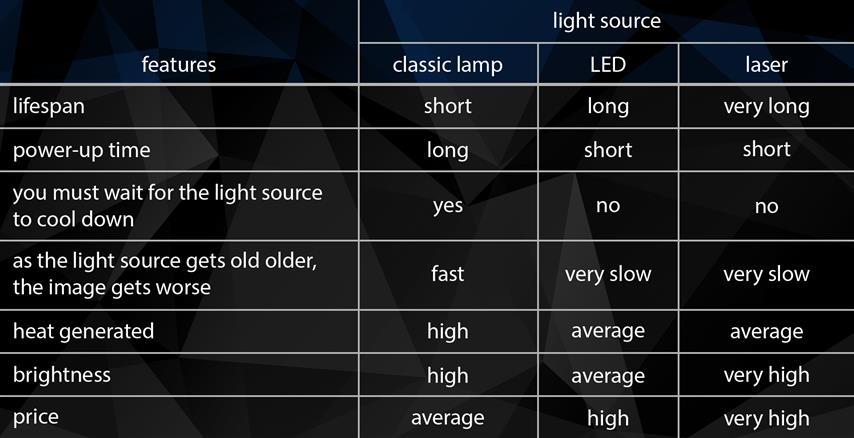At first glance, a projector might seem similar to a PC monitor or TV. But we can assure you, even for a monitor expert, there is a lot to learn about projectors. For one thing, they can be a better option for playing games than you might expect.
Most users don’t even consider projectors for gaming because of their price. But should they? If you compare smaller (around 40”), lower-tech TV with a projector, the latter looks expensive. But as you increase the screen size, projectors quickly become cheaper, and up around 90”, even dramatically so. Better still, a 92” screen offers more than quadruple surface of 42” screen.
People tend to overlook projectors as a viewing or gaming option due to a lack of space at home.. However, this may be a little shortsighted. With the ultra-short throw projector models, you can place the projector near the wall and it will cast a 100” or even larger.
With these concerns out of the way, let’s focus on those projector features that are important to consider (not only) for gaming.
Light source
Projectors can employ three types of light sources, each of which has its pros and cons.
For those who’d rather not lay out a lot of money; the classic lamp will suffice for most applications. If money isn’t a concern, laser projectors are vastly superior in every respect.. A LED light source projector is somewhere in between, and usually installed in mobile projectors.
Display technologies
There are two main technologies, DLP (Digital Light Processing) and LCD (liquid-crystal display) For gaming purposes, DLP with its superior reaction times and sharper fast-moving images, it is the clear way to go.
Finally, there is LCoS display technology, which brings together most of the strong features of LCD and DLP. For gaming, however, DLP is still superior.
Important to know: light sources and display technologies can be mixed in every manner, like DLP laser or LCD LED, to name but two combinations.
Brightness
If you are okay with playing with windows obscured, 1 500 ANSI lumens ought to do fine. But if you would like to be able to comfortably use the projector during the day without having to use curtains or shutters, a brightness of 3 000 ANSI lumens or more should be considered, although you will pay a premium for the privilege.
An “ANSI lumen” is a standardized measure that makes comparing the luminosity of brands and models possible. A simple lumen, on the other hand, can refer to a lot of things and is not comparable in various objects because there are multiple ways of measuring it.
What is short throw?
There are three main types of consumer-grade projectors: standard, short throw and ultra-short throw.
Standard projectors need to be positioned far awayfrom the wall they’re projecting onto for the image to be sharp, and even then, the image is quitesmall. Usually, for the image to be big enough, the projector needs to be a few meters from the wall. Such models require the most space, but they are also the cheapest. On average they provide 200” – 300” images. It is best to install them on an arm under the ceiling.
The most expensive models, and the least orthodox in appearance, ultra-short throw (UST) models can be set up close to the wall (on a TV cabinet, for example). They usually provide about a 120” image. They are the easiest to install and will throw a big image up even in a small flat, where a standard projector wouldn’t fit.
Ultra-short throw projector
Short throw models are standard looking, but stand out for the lens they use, which enables them to be placed closer to the wall than standard projectors while still putting up a large image.
High refresh rate?
Standard projectors usually offer a 60-Hz image refresh rate, but there are also models built for gamers, and a rarer model that comes with a 120-Hz refresh rate. As far as we know, there are only Full HD 120-Hz models, but hopefully more models with higher resolutions will make their way to the market. However, don’t hold your breath for a 240-Hz breakout, projectors just aren’t meant for competitive gaming.
Reaction time and input lag are also important for gaming. In this regard gaming projectors can’t compete with gaming monitors, but they do perform better than TVs. For optimal performance, enable gaming mode as input lag can be rather high in standard modes.
In part II of this series, we’ll look at 4K resolution, projection screens and the downsides of projectors.
The articles content, opinions, beliefs and viewpoints expressed in SAPPHIRE NATION are the authors’ own and do not necessarily represent official policy or position of SAPPHIRE Technology.