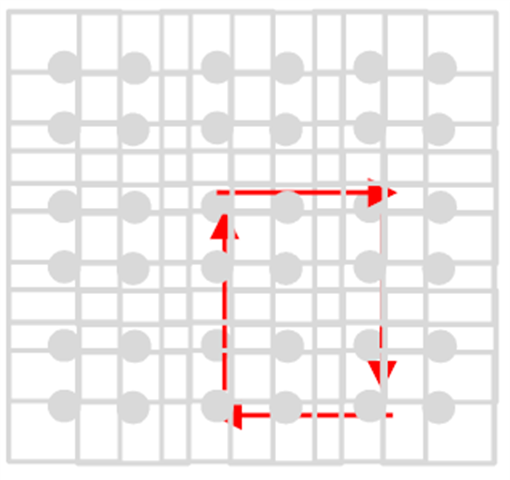In part I of this series we have considered a number of different aspects in the world of projectors, including high refresh rates and light sources. To get up to speed, you can read part 1 here before we dive into the rest of the issues and features in this installment.
High resolution – not so expensive?
There is a myth that high-resolution projectors are very expensive. However, prices have been dropping fast, and Full HD projectors are now much more affordable than they once were. . Even some of the 4K models are not completely out of reach of the consumer, as long as you are willing to cough up a little more. In fact, a closer look at the market reveals that a decent 4K projector can cost less than a premium 4K gaming monitor.
But there are some limitations. For example, there are no budget options for ultra-short throw 4K models, which continue to be prohibitively expensive. For sure, prices will eventually come down, but not in the near future.
And to be entirely honest there is a valid basis for thinking of 4K models as very expensive devices. Projectors with native 4K resolution still cost a fortune. But manufacturers have figured out a clever way to make 4K models much cheaper. For example, Pixel Shifting enables a full HD model to work with a 240-Hz refresh rate and draw 4 pixels at one cycle. Effectively it works with a 60-Hz refresh rate, but the image features quadrupled the number of pixels (4K). With the proper implementation of such a technique, the image quality is so good as to be rendered indistinguishable from native 4K.
How pixels are drawn in Full HD projector displaying a 4K image
Wall or projector screen?
For the image a projector casts to look good, a flat surface is required. Walls are the cheapest option, and can be improved with special projector screen paint. Such paint provides better contrast and a brighter image. A projector screen on a fixed frame is another option, though they are too inconvenient to recommend. Such a screen takes up space even when the projector is not being used. Manually retractable projector screens are something I can get behind as they strike a good balance between functionality and price. A motorized screen is another step up that can be connected with a projector. When the projector is turned on, the screen comes down, then retracts when the screen is turned off. It is a very nice solution – but commands a premium.
What to Play?
Of course, fast-paced competitive games that require precision, like Counter-Strike: Global Offensive or Quake Champions, aren’t the best choice for even the most gaming-oriented projector. In my opinion racing games and slashers occupy the sweet spot here. And for party play with friends, a fighting game is a good option. Of course, it’s all a matter of taste, and whatever games you choose will no doubt be a blast on such a large screen.
Downsides
Nothing comes without its drawbacks, and projectors are no exception. The lack of models with NVIDIA G-SYNC or AMD FreeSync support ranks among the biggest downsides. What’s more, if you thought HDR in PC monitors is a mess, wait till you see how user-unfriendly it is in projectors. There is no VESA Display HDR certification and most manufacturers just declare that the projector “supports” HDR. It is also problematic that DisplayPort is so rare in projectors, especially as the standard doesn’t require license fees like HDMI.
There is also the lack of Quad HD models, a nascent sweet spot for PC gaming. And for good reason: the resolution is noticeably higher than standard Full HD but not as demanding for hardware as 4K. It could also be an attractive price compromise.
Monitors like the BFGD ROG Swift PG65UQ draw 700 W of power, which has to be dissipated somewhere. That’s one reason those monitors are so bulky and heavy - they need an effective cooling system. A lengthy summertime gaming session without air conditioning can leave a room feeling toasty. Of course, like high-end LCD TVs / monitors, projectors can dissipate significant amounts of heat, and so must be cooled with a non-inaudible fan. While fan noise differs from model to model, this is something to bear in mind, especially if you end up needing to sit close to the projector.
BFGD monitors are bulky
Finally, a projector can be used as a sole video output for a PC. If it is a HTPC used for gaming in a living room, this is a good option. But for normal use, like browsing the web, or writing in Word, a projector is just impractical. PCs should have a monitor for standard computing and projectors for playing games and watching movies.
Summary
A projector is a good option for gaming even if your budget and / or room is limited. After all, seeing a game on a 100-inch plus screen is awesome. And with prices falling as they have, you can now pick up a 4K projector without ruining your budget.
- For gaming, DLP projectors are the only viable option.
- A projector is much cheaper than a TV if you want to get a big image.
- If your budget is limited, go for a Full HD model with standard lamp and standard throw.
- A 4K projector with laser light source is the best projector money can buy.
- When space is limited, ultra short throw models are the answer.
- For the most cost-effective, but decent experience, paint a wall with projection screen paint.
- For the best screen-based experience, use a high-quality projection screen that unfurls when the projector is turned on.
The articles content, opinions, beliefs and viewpoints expressed in SAPPHIRE NATION are the authors’ own and do not necessarily represent official policy or position of SAPPHIRE Technology.