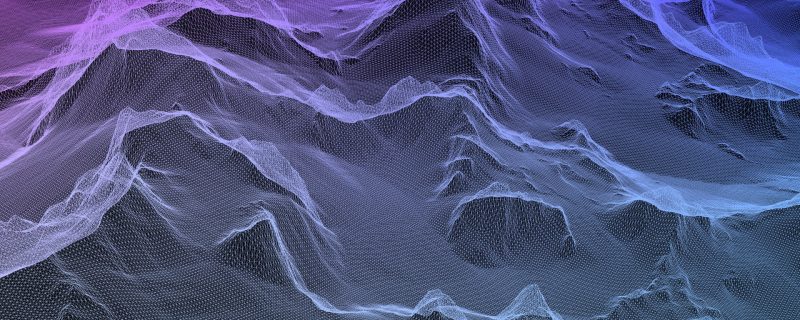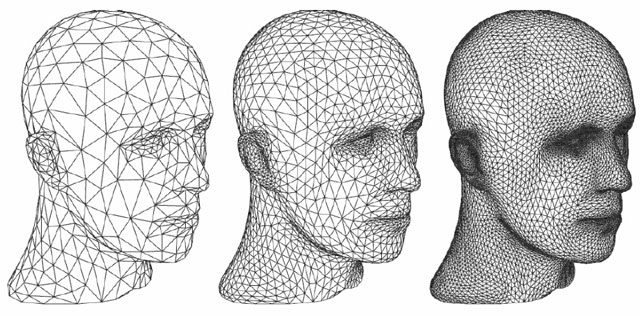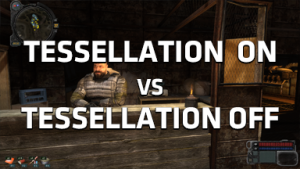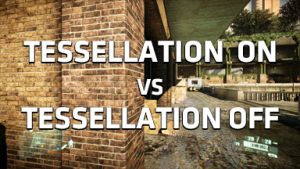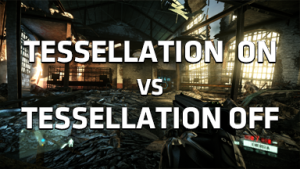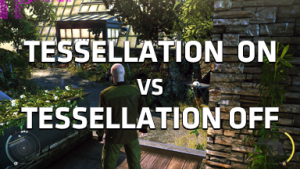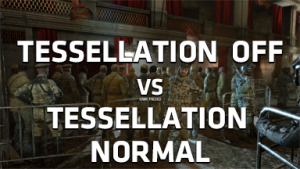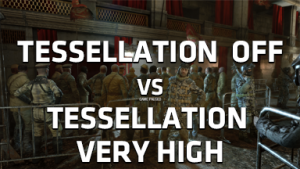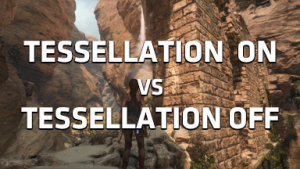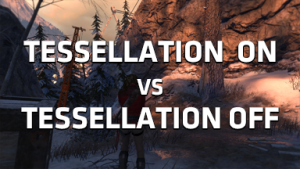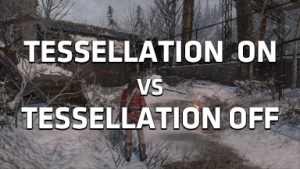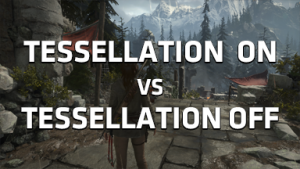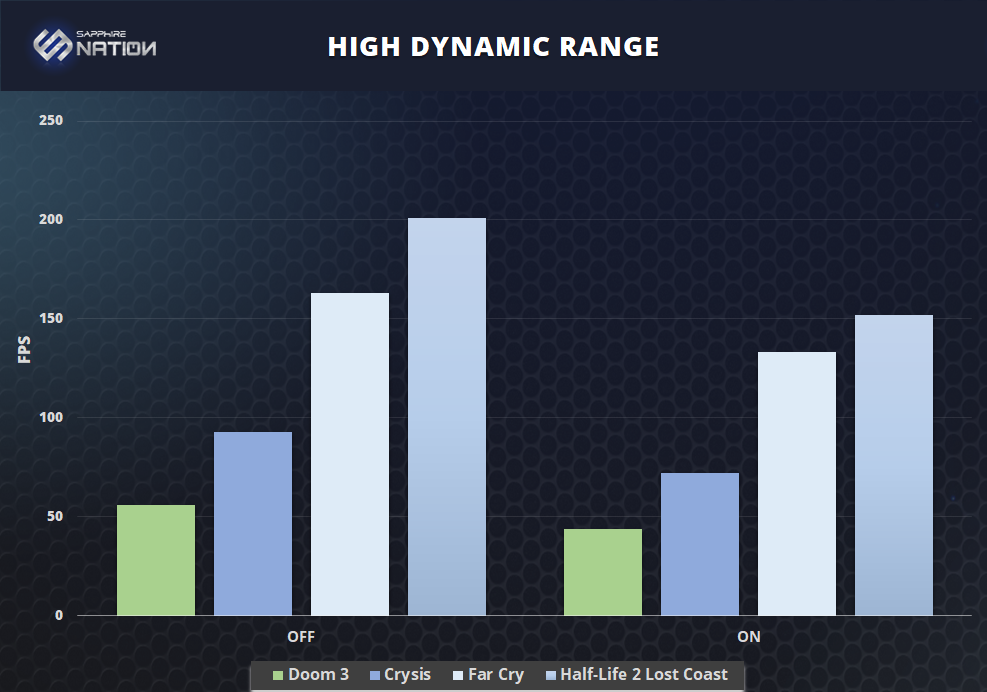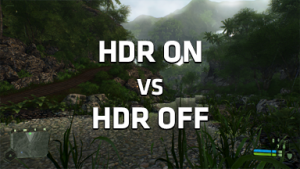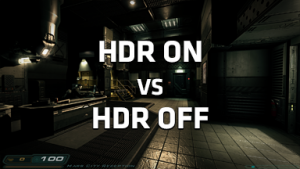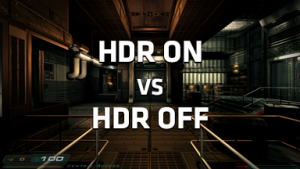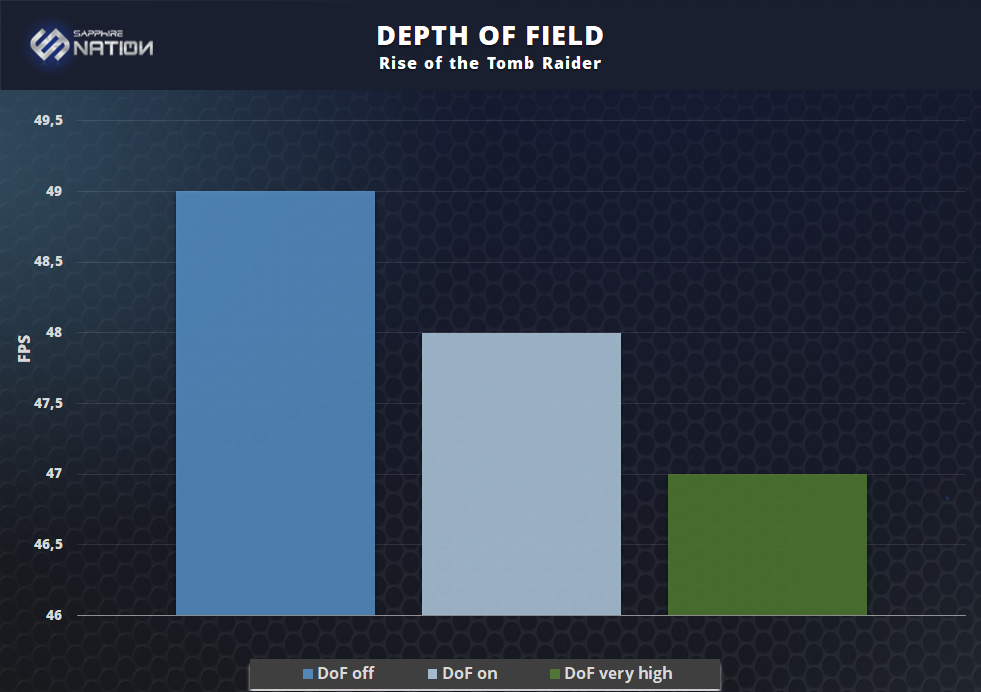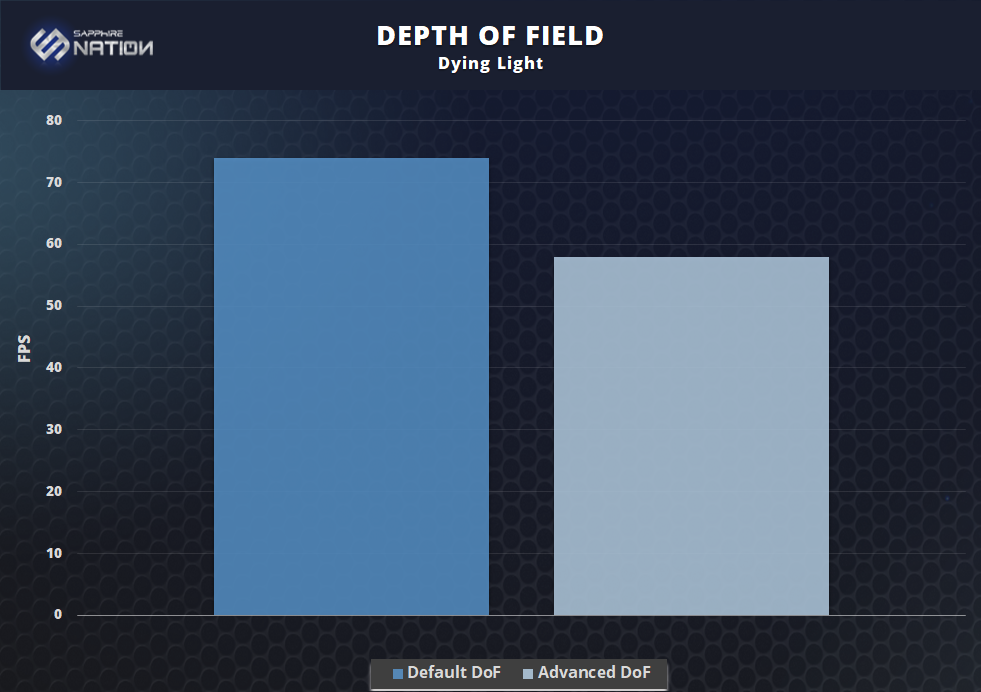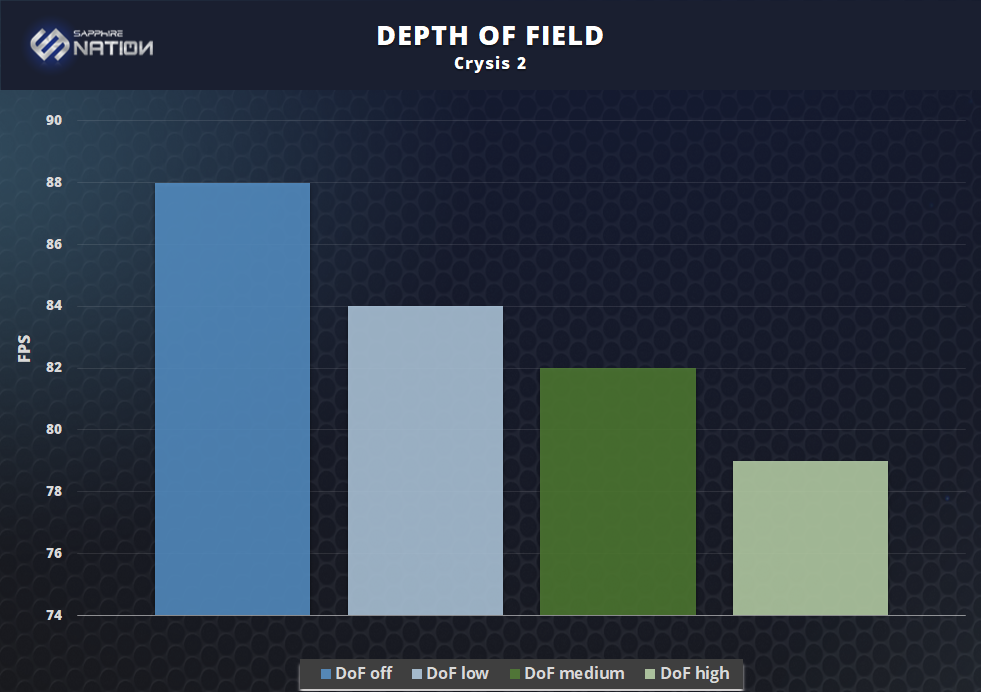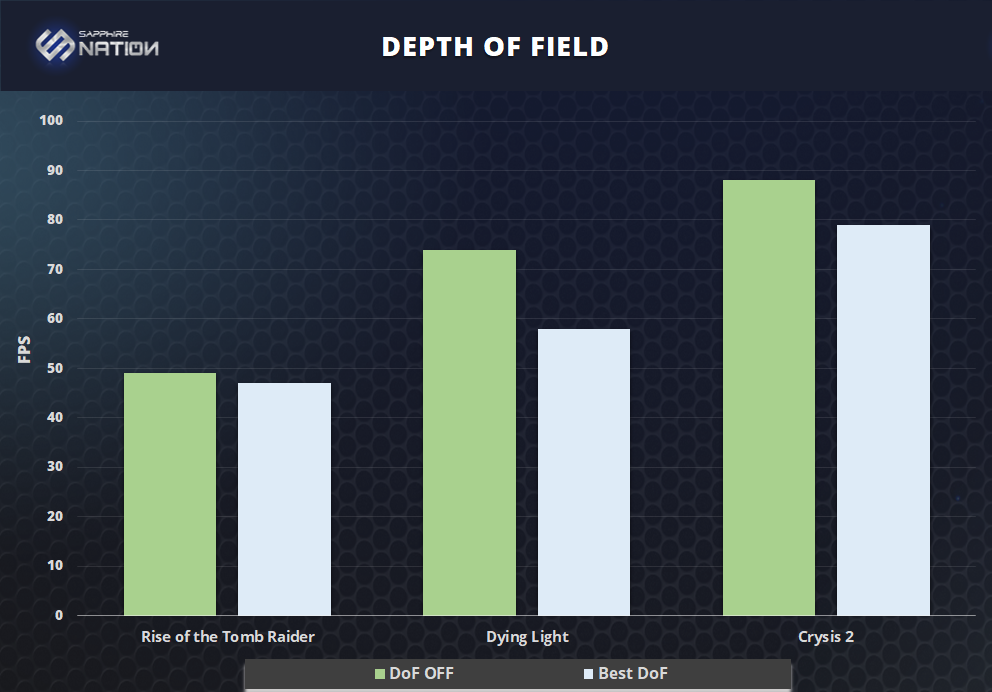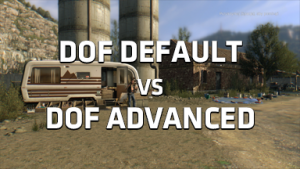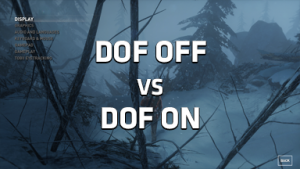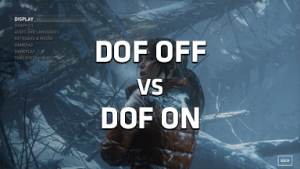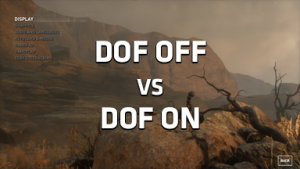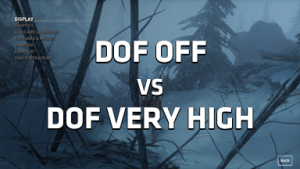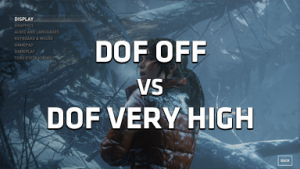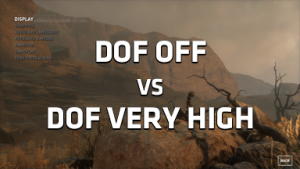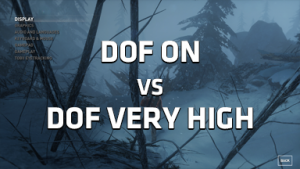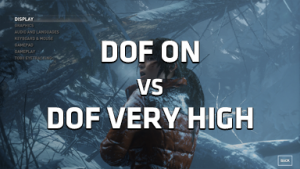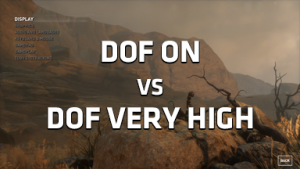Ever since the PC gaming era began, games have always aimed for the highest possible image quality and the fluid gameplay ensured by high framerate. To achieve a perfect balance between the two, it is usually necessary to adjust certain graphics options.
Some of them, like anti-aliasing and anisotropic filtering, are essential to achieve high quality image and should be disabled only as a last resort. On the other hand, there is a range of other options that can notably alter in-game graphics. Now it’s up to the gamer to decide whether to enable one for the visual difference it affords, even if it does drive down overall performance.
In our previous articles on graphics options, we discussed and compared different anti-aliasing methods, anisotropic filtering, screen space ambient occlusion (SSAO) and hair simulation effects. Today we’re going to show you how tessellation, high dynamic range (HDR) rendering and depth of field (DOF) affect both image quality and performance.
Tessellation
Tessellation is a computer graphics technique used to manage vertex sets and divide them into structures suitable for rendering, enabling graphical primitives to be generated on the GPU. For real-time rendering, an original dataset is tessellated into triangles, allowing for dynamic detail to be added and subtracted from a polygon mesh and its silhouette edges. A crucial parameter is the TessFactor, which controls the degree of a fineness of the 3D mesh, i.e. both image quality and performance hit. The key point of tessellation is to generate smoother surfaces than would be produced directly by the original mesh. Tessellation makes it possible to repeatedly subdivide the geometry into a finer mesh. Thanks to that, you can use a low-polygon model and generate more triangles on the fly to produce a much smoother final mesh.
High dynamic range (HDR) rendering
HDR rendering performs lighting calculations in high dynamic range, hence the name of this rendering method. High dynamic range means that you’re using a larger range of possible values, for instance 10-bit (0 to 1023) versus 8-bit (0 to 255). HDRR was first introduced with Shader Model 3.0 (DirectX 9.0c), which boasted a minimum lighting precision of 32 bits, four times the number its 2.0 predecessor offered. All lighting calculations were also floating-point based and that allowed for contrast ratios as high as 65535:1 using 32-bit precision. Shader Model 4.0 (DirectX 10) was another improvement, enabling 128-bit HDR rendering, or twice that of the Model 3.0. Shader Model 5.0 (DirectX 11) also allows 6:1 compression of HDR textures, giving both space and bandwidth savings.
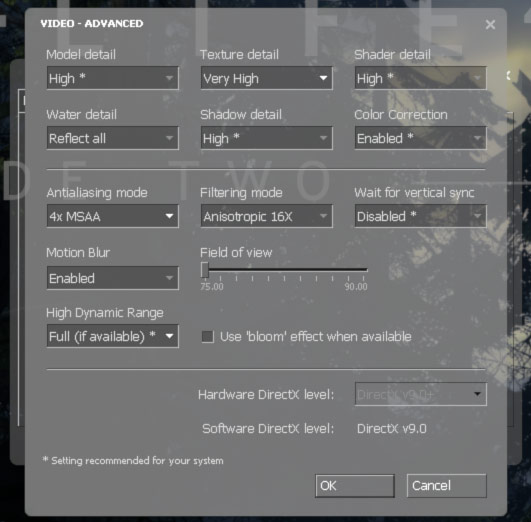 (Image source: bit-tech.net)
(Image source: bit-tech.net)
One of the most important advantages of HDRR is that details are preserved even in a scene with a high contrast ratio. Without HDR, areas that are too dark or too bright are clipped to black or white, respectively. The high dynamic range omits this limitation, making lighting and optical phenomena (reflections, refractions) more realistic. Of course, there are other obstacles, including the limited contrast ratio of displays (this is currently addressed by HDR displays) and human eye adaptation capabilities. To fight these off, both bloom and tone mapping are used. Bloom exaggerates a bright spot in the scene by producing feathers of light extending from the borders of that area, while tone mapping is a technique used to map colors from high to a lower dynamic range matching the display’s capabilities.
Please keep in mind that the term “high dynamic range” refers only to the internal rendering, hence the acronym HDRR (high dynamic range rendering), and has nothing to do with modern displays featuring HDR support. The latter one is supposed to improve contrast, brightness level and provide a wider color palette, and thus has nothing to do with in-game graphics.
Depth of field (DOF)
Depth of field is a very simple effect that adds blur to objects that are not in focus. When it comes to optics, DOF is basically a limitation of the equipment. A lens can precisely focus at only one distance at a time and there is a gradual decrease in image sharpness on each side of the focused distance. Within the DOF, the lack of focus is virtually imperceptible under typical conditions. The question is: why are we supposed to emulate that in video games? Well, there are quite a few possible explanations. Sometimes developers may want to give a game a cinematic feeling, or to focus the player’s attention on the most important parts of a scene. This is pretty much why depth of field is mostly used during in-game cinematics, and sporadically outside them.
Test Setup
| Processor | Intel Core i7-7700K @ 5 GHz |
| Motherboard | ASRock Fatal1ty Z270 Gaming K6 |
| Memory | G.Skill Ripjaws 4 2×4 GB DDR4 @ 3200 MHz CL 12-15-15-28-1T |
| Graphics Card | SAPPHIRE NITRO Radeon RX 470 8 GB |
| Hard Disk | Seagate Barracuda 7200.12 1 TB |
| Power Supply | Enermax Platimax 1350 W |
| Case | Antec Twelve Hundred V3 |
| Display | AOC Q2577PWQ |
| Operating System | Microsoft Windows 10 64-bit AU |
| Drivers | Crimson ReLive Edition 17.7.2 |
Tessellation – image quality and performance
Interactive comparison – Call of Pripyat
Interactive comparisons – Crysis 2
Interactive comparison – Hitman Absolution
Interactive comparisons – Metro: Last Light
Interactive comparisons – Rise of the Tomb Raider
Tessellation was quite popular at the beginning of the DirectX 11 era, with multiple games supporting the technique and more of them to come. However, its reach has been constantly diminishing for the last few years and it is uncommon to see tessellation in newer games, though there remain exceptions, for instance Rise of the Tomb Raider, which makes excellent use of tessellation. Speaking of which, tessellation can be implemented in many ways. The simplest one is to restrict it to the main character, as evidenced by Hitman: Absolution. You can clearly see that without tessellation, Agent 47’s head is not exactly round, but has some straight lines rising to peaks. Enabling tessellation makes a clear difference here as it smoothes out the character’s head.
A very similar approach can be seen in S.T.A.L.K.E.R.: Call of Pripyat, except here tessellation is applied to all human characters. You can clearly see that models are more beefy when it is enabled, though it is quite hard to see the difference without looking at screenshots. Other games we’ve tested (Crysis 2, Metro Last Light and Rise of the Tomb Raider) use tessellation to improvise visuals of people, enemies (including monsters in Metro Last Light), brick walls, rocks, vehicles, trees and ground in general. In Crysis 2, even water is tessellated, and while it certainly looks different, it also required quite a dirty trick. As evidenced by this screenshot, there is water surface below the map that also has to be tessellated. This is a perfect example of tessellation overuse.
The performance hit caused by tessellation varies enormously from one game to the next, but can be as high as 29 percent (Metro Last Light). On the other hand, it can also be as low as 3 percent, as evidenced by Hitman: Absolution. Everything depends on how many objects are being tessellated and on the TessFactor. Generally speaking, tessellation is a nice addition to games but it’s not mandatory for gamers. Under typical circumstances, visual differences are hard to spot, so you can safely disable it to help boost performance. Of course, there is no reason to do that if your GPU is powerful enough.
High dynamic range rendering – image quality and performance
Interactive comparisons – Crysis
Interactive comparisons – Doom 3
Interactive comparisons – Far Cry
Interactive comparisons – Half-Life 2 Lost Coast
HDR rendering is a graphics option that is restricted to older games. Some of them may have native HDRR support (like Crysis, Half-Life 2: Episode One, Half-Life 2: Episode Two and more), some may require additional patches (e.g. Far Cry) and some may have mods that add high dynamic range rendering (Doom 3 and other id Tech 4 games thanks to Sikkmod). In terms of visuals, it’s hard not to notice the difference. HDRR improves colors by making them more vivid, changes the game’s lighting a lot and also simulates eye adaptation. It’s up for debate whether this change is actually desirable. High definition range rendering may seem too aggressive in some scenes, especially at night. It can be adjusted by changing the white point, adaptation rate, intensity and other HDR settings that are available in these games. Performance-wise it’s a quite demanding option. The performance hit ranges from 19 to 24 percent, which made a major difference back in the days when these games came out. 140 or 180 FPS, who’s gonna care about that? Both are well above 60 FPS and probably above your display’s refresh rate. However, 45 versus 60 FPS looks more serious and 35 versus 45 FPS seems even worse.
That’s pretty much why it was so hard to run Far Cry with HDRR on hardware like the Radeon 9800 XT, a very powerful GPU at the time but still not powerful enough to enable all the eye-candy stuff. That’s no longer a problem. If you’re going to replay some old games or even play them for the first time, enabling high definition rendering is highly recommended. However, keep in mind that some mods may be extremely demanding in terms of both CPU and GPU power. Sikkmod (id Tech 4 games) is a perfect example, as evidenced by Doom 3, where the RX 470 barely manages to crack 40 FPS with HDRR enabled. This game is also a rare bird, because its GPU use is rather low (<50 percent) despite running the benchmarks with the fastest available gaming CPU. This is both a very intriguing mix and an unusual situation: having problems running a thirteen-year-old game with all settings maxed out on recent hardware. The good news is that Sikkmod is highly customizable and you can experiment with different settings in order to find a good balance between image quality and framerate. You can even look for reference configs if all the available options leave you feeling confused. Anyway, once again we highly recommend enabling HDRR whenever it’s available. Experiment some with the settings and these old games can look much better than they used to.
Depth of field – image quality and performance
Interactive comparisons – Crysis 2
Interactive comparison – Dying Light
Interactive comparisons – Rise of the Tomb Raider
All that depth of field does is add some blur to the scene, but it’s still a very interesting effect when it comes to performance. The performance hit can be as low as 3 percent (e.g. Rise of the Tomb Raider) and as high as 22 percent (Dying Light and its advanced DOF algorithm). There are also some mods– QualityMod for Crysis 2 among them—that enable higher quality DOF, which you can see in action in this article. The Performance hit ranges from 4 to 9 percent, which is perfectly acceptable considering the quality of the effect. In general you’re going to see depth of field mostly during cinematic cut-scenes, so it’s quite safe to keep this option enabled. However, this too is a matter of individual taste and opinion—some of you may not like this kind of visual effect. If you don’t, just turn it off and enjoy the extra performance.