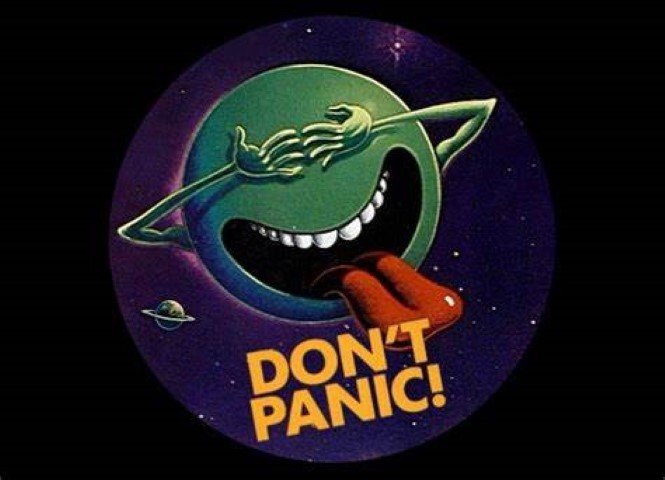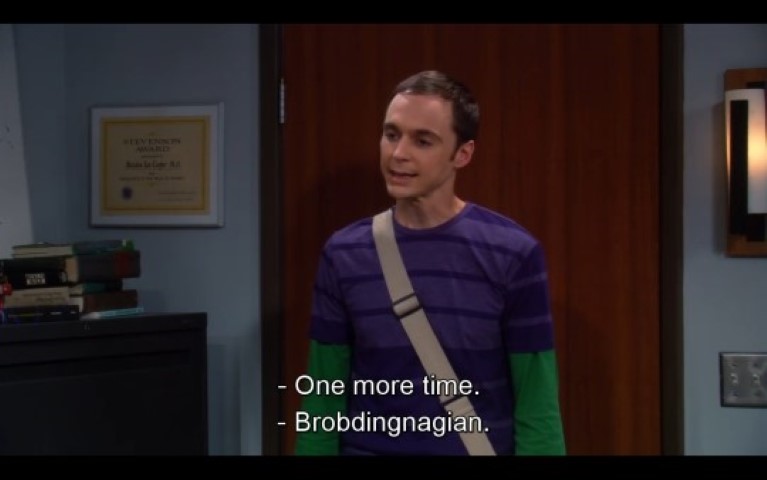DO NOT PANIC, I am not jumping ship and going to the dark side of the world of GPUs’. Instead I want to talk about making your Gaming PC a bit more power friendly.
With the move by Ethereum to POS, there is a lot of discussion about how this will have a major impact on the power draw of many grids. At one point Mining was drawing more power for its computers than some small nations used. This tied with the current economic climate and the rise in electrical costs around the world, maybe it is time, we as PC gamers look at our own power usage.
Let me be clear, I am not saying we are a level of power draw that compares to mining. I am however talking about maybe cutting back a little and saving a few dollars down the road in energy costs. As the new products are nearing release my recommendations for hardware may change. All of this is being written based on what we have in front of us NOW, (Sept 2022).
So as always let’s start with the hardware and we will presume that this is a new build. If you want that new gaming PC and want to maybe be a little more power grid friendly, what can you do?
First let’s choose reasonable components and needs. The Enthusiast market often points us at high end gear, as gamers the truth is we often end up with over powered, brobdingnagian builds.
For the CPU I suggest we look small, the 5600 and 5600X from AMD are great chips for what we are looking to do. They have a fairly light power draw relative to other current generation chips and they can run even lower by turning on Eco mode in the BIOS. You will lose some performance by doing this but the loss is actually minor, less than 10% in all core loads and about 3% in single core loads. This is still more than enough horse power for a solid gaming rig.
On the GPU we want to focus on our needs and not try to go over overboard. While not getting a lot of love, 1080P is still a very good resolution for PC gaming. If we keep our focus there then we can use a card like a 6600 to create a solid, high refresh rate gaming experience and keep that power draw low.
We keep the system build as simple as possible, so we use NVME drives and avoid a lot of the ARGB features that will add a little to the power draw. Every little bit helps.
Using the above info of a 5600 with a 6600, I ran the numbers using the OuterVision® Power Supply Calculator. Adding DDR4, an NVME, gaming peripherals, figuring 3 USB devices and four 120mm fans for 8 hours a day of gaming we get an estimated load of around 300 watts. If we used this system, as discussed for 8 hours a day, we would use about $11 per month in power. Not bad…
Let’s compare to a 5800X with a 6700X and the rest the same, that number jumps to around 430 watts. So almost 50% more power. This is $15+ a month. How about a 5950X and a 6900XT? We are now up to 500 watts or so. This pushes the cost per month to about $18. Now these are not massive savings, I understand that and many will argue that point. However, there are some out there that are working to save every little bit they can on power and for those people these numbers have meaning. Also consider the off grid gamer, that is using his homes solar or wind power and not the grid. Such people often have limited power to work with so saving anything is a benefit.
Want to pull a little less power? According to various PSU calculators (I have not verified but invite someone to for me), running an ITX board can also reduce the power draw of the system. Changing this in our base system configuration took us from around 300 watts to closer to 250 watts. It appears SFF has some real appeal if you’re wanting to cut power. Go open air, eliminating the need for extra case fans and you can cut 10+ more watts. Add in undervolting the GPU as well as using ECO mode for the CPU and you could get the total power draw of gaming down to around 220 watts. Of course, those same savings will apply to higher end components.
I am sure there are a lot of people about to cry out about how we are making sacrifices to our gaming experience by doing this. I actually have a 5600X build with a 6600XT GPU in it. I game on it quite often, it is the spare gaming rig in our living room. The system is hooked to a 27” 1080P display at 144hz. I use it mostly when my granddaughter is visiting so I can be out there with her if needed instead of in the office. I play Sniper Elite 5, Red Dead Redemption 2, Elder Scrolls Online, Baldurs Gate 3 and many other games on it and none of them have made me feel like I lost anything from my gaming experience with the 5800X3D/6950XT rig I build for CNE. The games all play butter smooth and look great. That system BTW has a power draw of around 550+ watts when gaming and the rig in the living room has around 250 watts power draw. (Power draw from these two systems is based on the readings provided by my UPS and is JUST the PC)
Hardware however is not the only place we need to look, software as well. Many “pundits” have suggested over the years to not have your PC go into a sleep mode. Well let’s look at that. Even in an idle state, most modern PCs draw 100 or so watts of power. When in sleep mode these drop to around 30 watts on average builds. So, lets say you game 8 hours a day and the rest of the day your system is idle, that means you have power being drawn for 16 hours each day, just enabling sleep mode can cut the power consumption of that period but more than 60%.
We can go even further, we used to suggest leaving a PC on because, quite frankly, we hated to wait for load times. With the arrival on the SSD our system load times are now VERY low, well unless you have ton of startup software. My rigs in my home all boot in about 15 seconds. With a fast boot this means I can turn off the system when not using them for extended periods. For example when my wife leaves for work she turns off her PC and then back on when she is home. If I am leaving for the day, or heading to bed I turn off my PCs. Just turning off your PC reduces the power draw even further, not to zero as there is still a “vampire” draw, but down to around 5 watts or so of power.
So how about we big picture this, a high end, 5950X/6900XT system that is on 24/7, games 8 hours a day and the rest of the day is basically idle with all energy saving turned off is going to have about $30 a month in power usage. Now a 5600/6600 that is on only for gaming and idle maybe 4 hours but otherwise off will come in at about $14 per month. That’s per system BTW so if you have two or three systems in the house the savings can actually become meaningful pretty quickly.
There is of course one last area to mention but I will keep it simple, DO NOT OVERCLOCK. As a gamer overclocking gives little return for the effort and extra cost. Overclocking can have pretty dramatic effects on power consumption. Using tools like FSR or SAPPHIRE’s TriXX Boost you can actually get better performance gains with none of the hassle.
Let me make clear, I am not saying what I have written about here is absolute or something everyone needs to do. I am writing this to create a conversation. A discussion about how can we, as gamers be a little more power friendly.
Let me break this down to some quick tips.
- Build your system toward your needs
- Use lower power hardware and do not worry about trying to push the high end.
- Do not Overclock
- Turn off your system when not at the PC for extended times
The savings might not be dramatic but if we all do our own little bit, those add up to a much larger whole. Wouldn’t be cool if after we saw mining using so much power, we could see gamers coming together and show massive savings?
The articles content, opinions, beliefs and viewpoints expressed in SAPPHIRE NATION are the authors’ own and do not necessarily represent official policy or position of SAPPHIRE Technology.