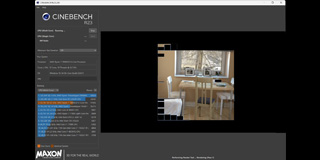If you want to play games and watch movies in brilliant Ultra High Definition (UHD), you’re going to need two things.
The first is a 4K-capable GPU, like those you’ll find in AMD’s Radeon R9 Fury Series graphics cards. The second is the best 4K display you can afford.
But what makes a good 4K display? Ideally, it’s a balance between size, connectivity, response time and price. On the one hand, 4K content looks better on bigger screens. But going large often jacks up the money you pay. The lower the price, the fewer the features and the slower the response time/refresh rate.
Then there’s the panel type to consider. TN (Twisted Nematic) screens are cheaper and offer some of the fastest response times. IPS (In-Plane Switching) displays, meanwhile, aren’t as speedy. But they deliver superior colour quality and wider viewing angles.
Finally, the newest gaming monitors often come equipped with G-Sync and AMD FreeSync technology, which allows a PC’s GPU to control a panel’s refresh rate, thereby reducing screen tearing.
While 4K gaming is still in its infancy, there are a number of good 4K displays available. PC GamesN recommends the LG 27UD68P (above), a 27-inch IPS gaming panel with a resolution of 3840 x 2160, a 5ms response time and a 60Hz refresh rate.
“It uses LG’s own IPS technology to deliver the typically outstanding colour reproduction you’d expect from that panel tech, matching it with superb contrast levels too… The other bonus is that it supports AMD’s FreeSync frame synchronising technology. That allows it to cut out the judder you get in-game with VSync – when using compatible AMD cards – and creates a beautifully smooth gaming world for everything you play on it.”
PC Gamer gives a thumbs-up to the Acer Predator XB321HK (below), a 32-inch IPS display with a 3840 x 2160 pixel resolution, 60Hz refresh rate and a speedier 4ms response time.
“At 32 inches, the XB321HK gives you enough screen real-estate to actually put its 3840×2160 4K UHD resolution to good use. (There’s also a slightly cheaper 27-inch variant in the XB271HK.) It’s also an IPS display, so colors are vibrant, regardless of your viewing angle.”
To truly appreciate the joys of 4K gaming, however, bigger is undoubtedly better. T3 recommends the stalwart Philips Brilliance BDM4065UC (below), a 40-inch 3840 x 2160 display with a 60Hz refresh rate and a 8.5ms respone time. Although you’ll be hard-pressed to spot any lag.
“The BDM4065UC is giant 40-inch 4K PC monitor, crossing into the territory of TV-sized displays. Its sheer size alone means that this display is certain to offer an impressive gaming experience, quite unlike that of any other monitor.”
You can always go even bigger. Moving into UHDTV territory enables you to upgrade to a gaming and Blu-Ray-watching experience like no other. The Panasonic DX802 is a 50-inch set with HDR support and four HDMI inputs. Bigger? The 55-inch LG OLED55E6 is a stunning telly with gorgeously inky blacks.
Even bigger? If we’re talking about the best 4K displays, then the Samsung KS9500 range starts at 65 inches and tops out with the 88-inch UE88KS9500.
With the arrival of the Xbox One S and the PlayStation Pro, 4K gaming is poised to take off. There are already blockbuster games that take full advantage of 4K resolutions. Are you ready to play too?