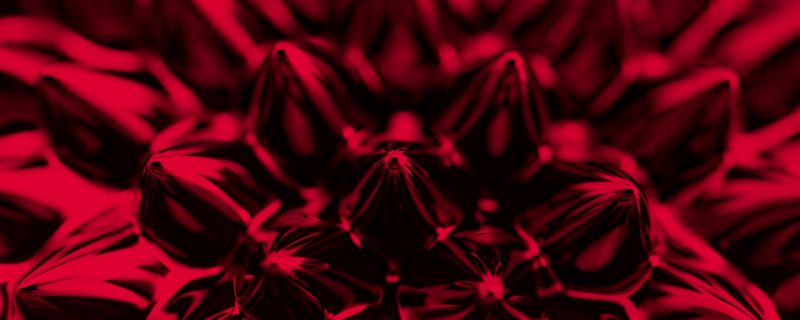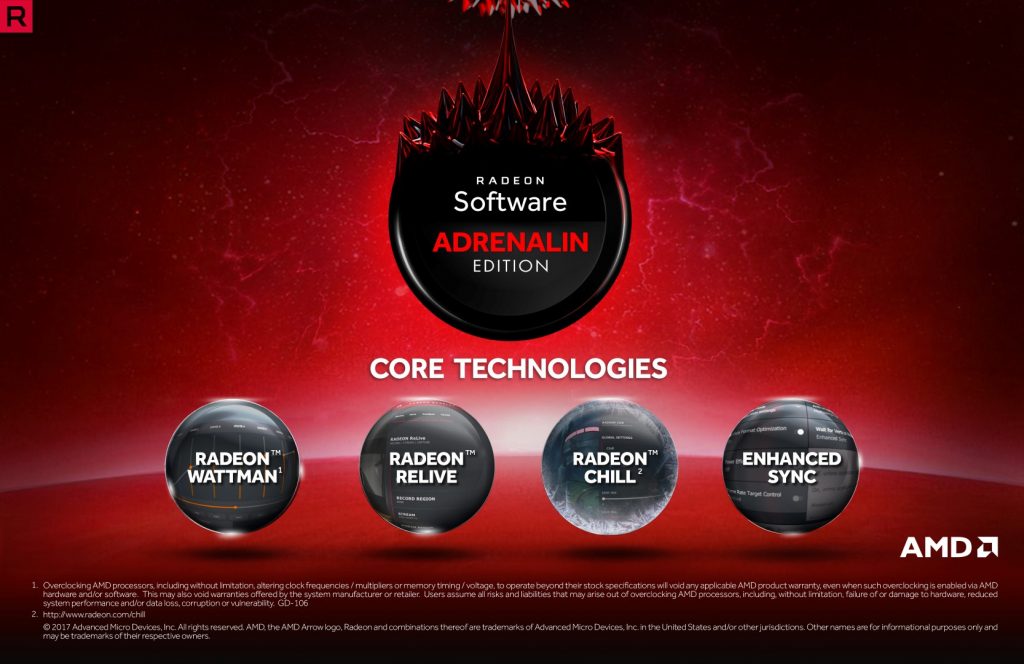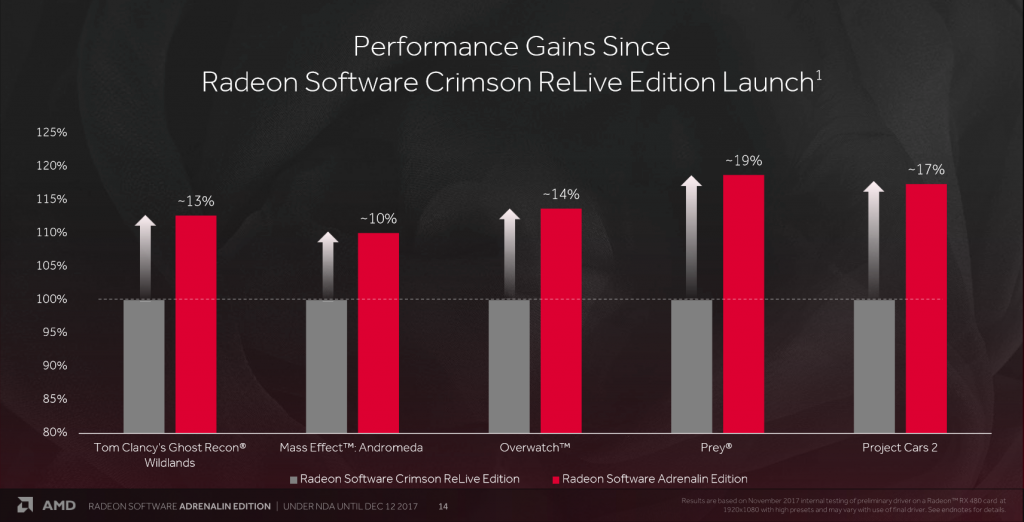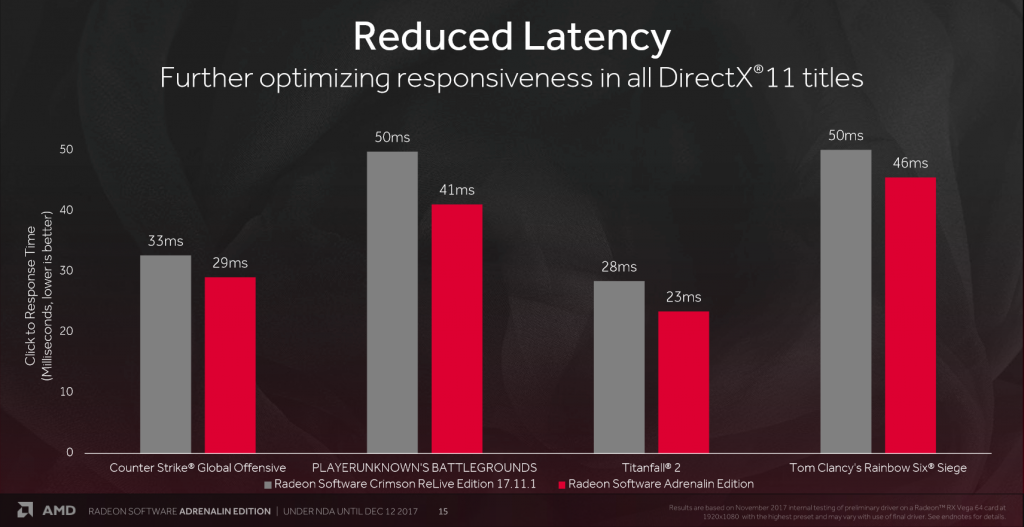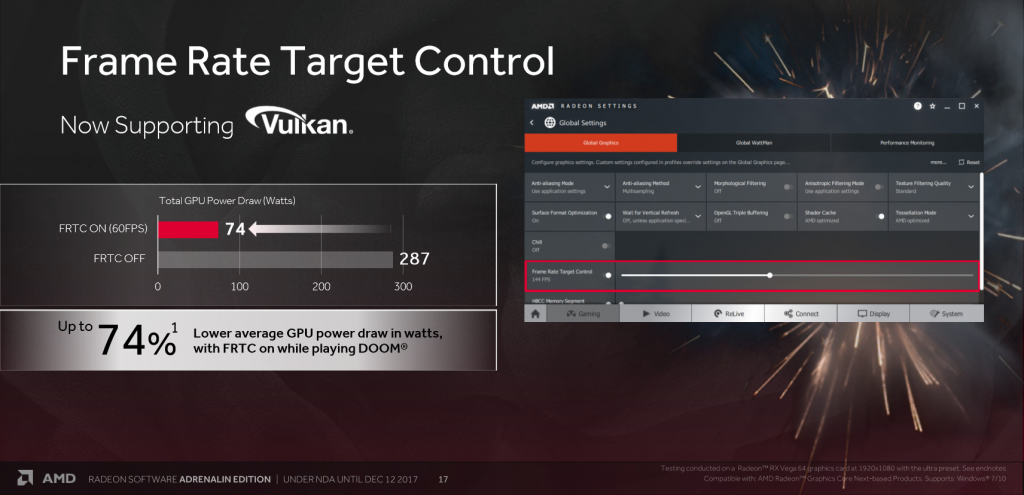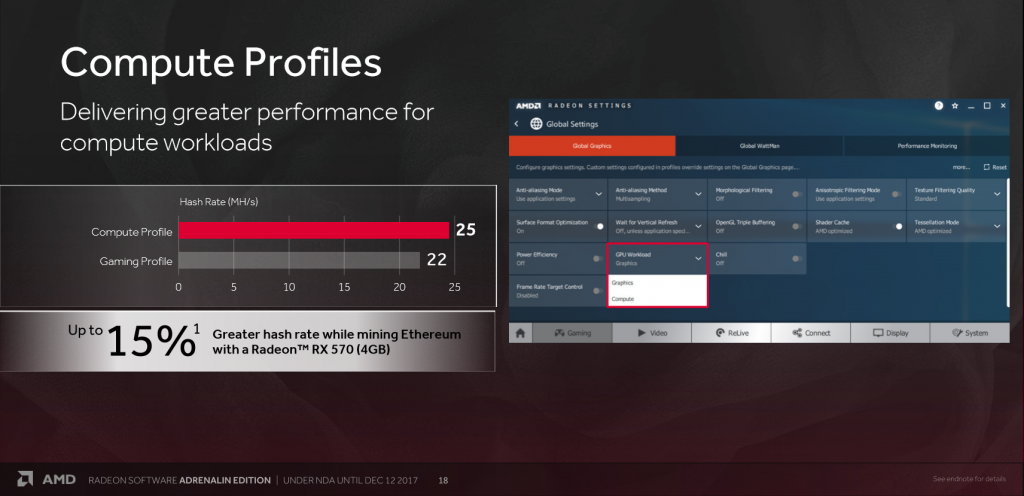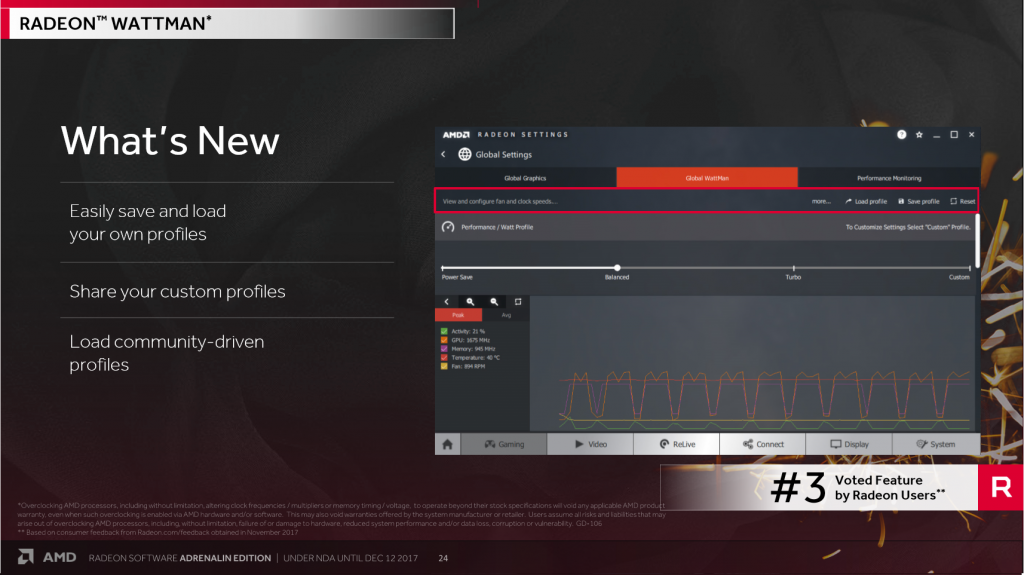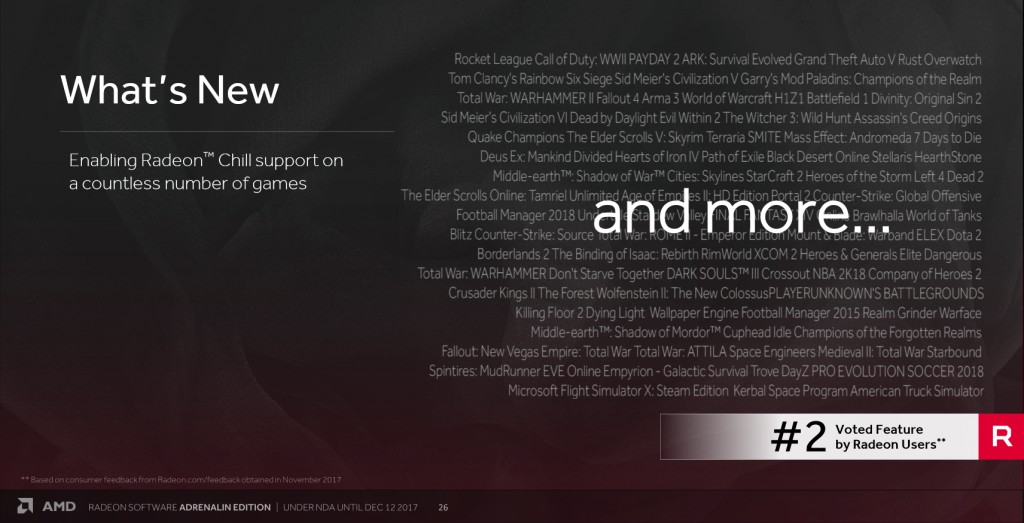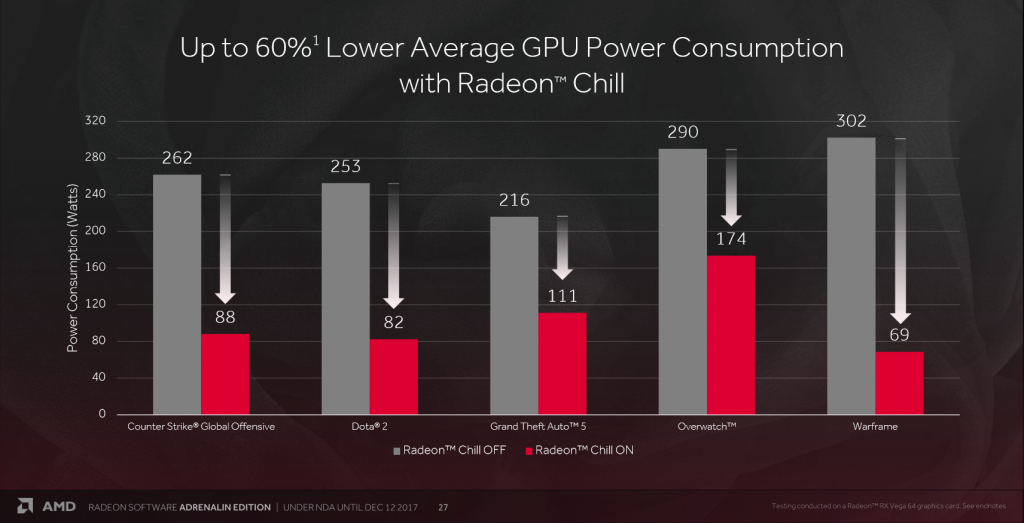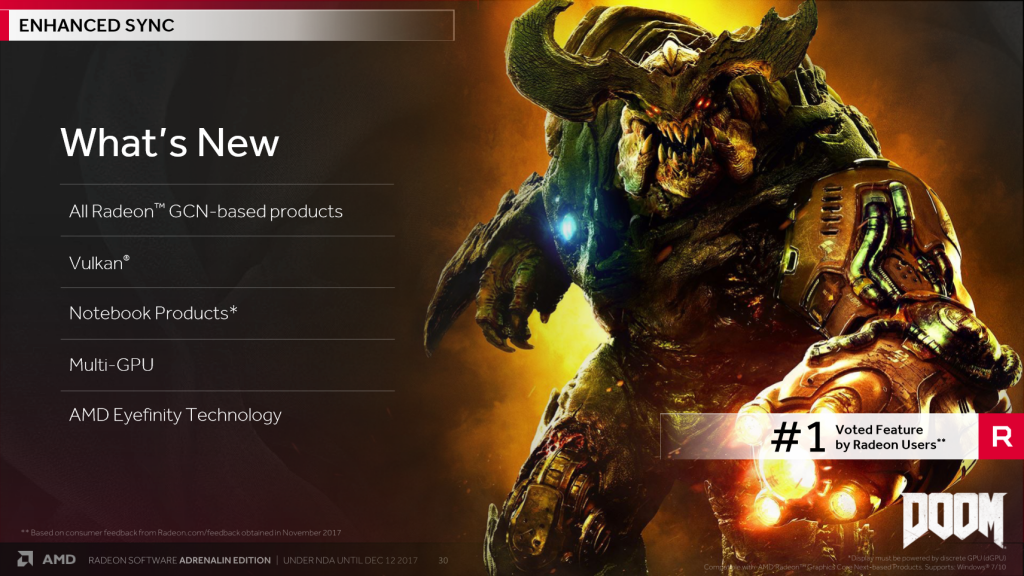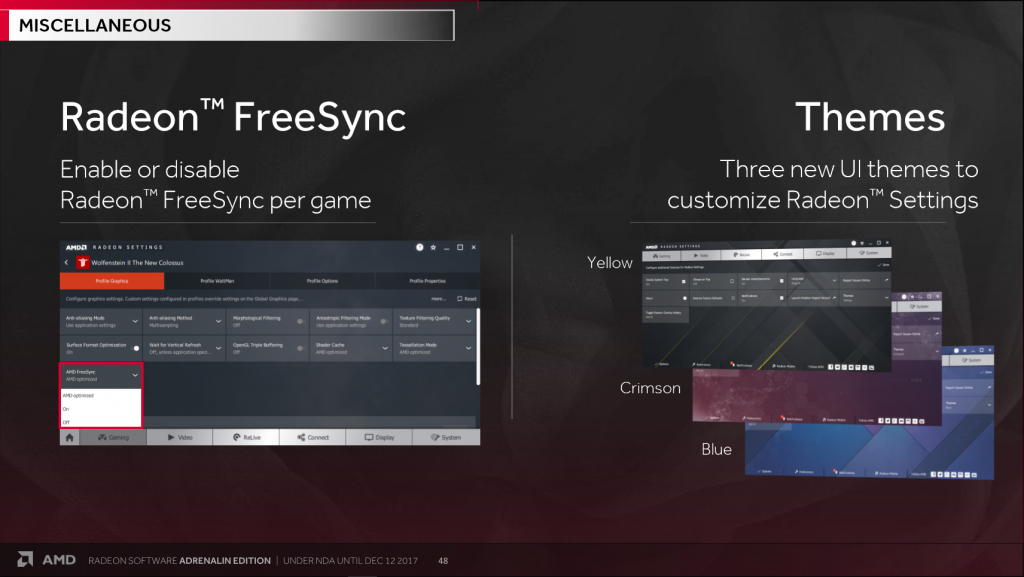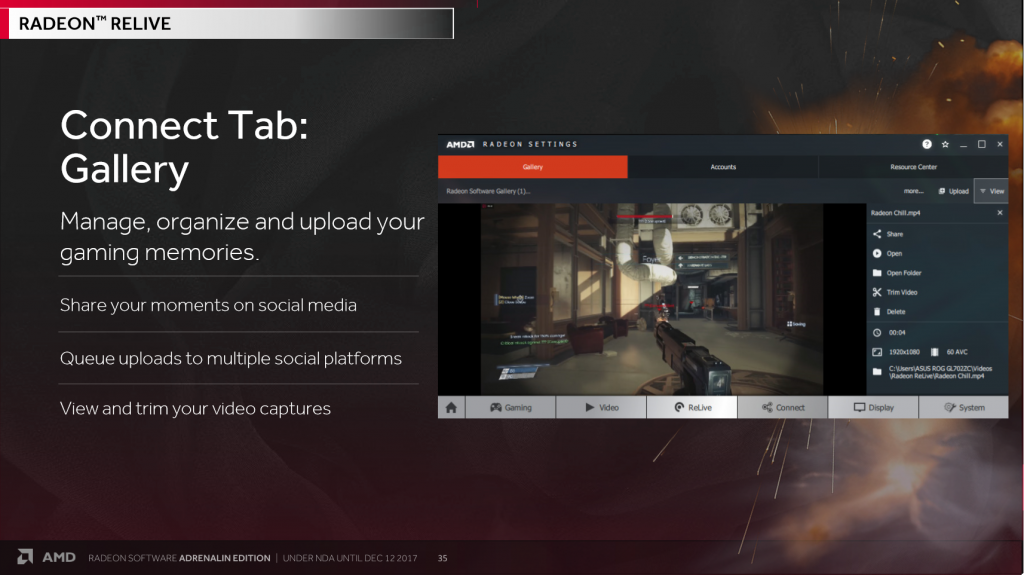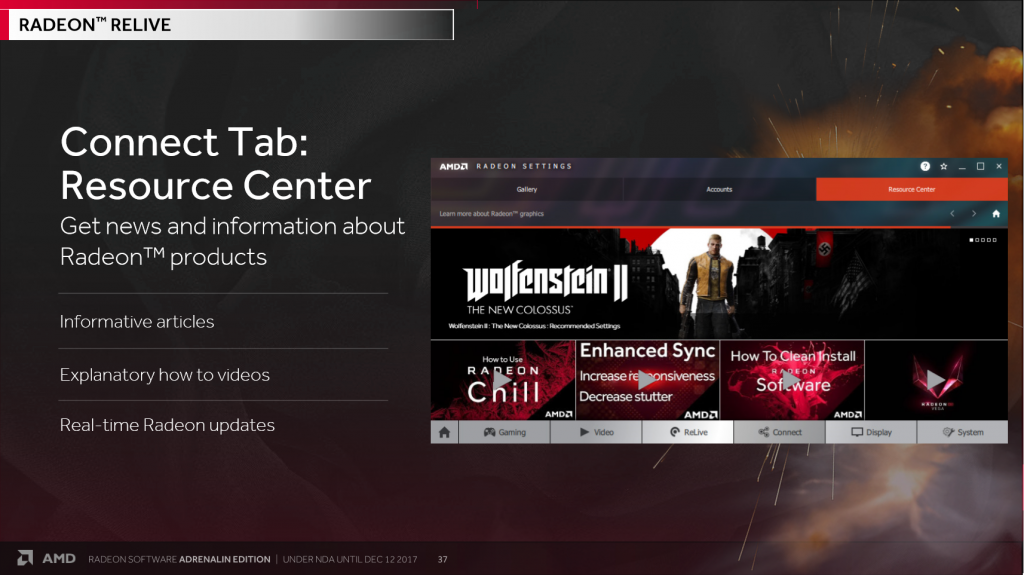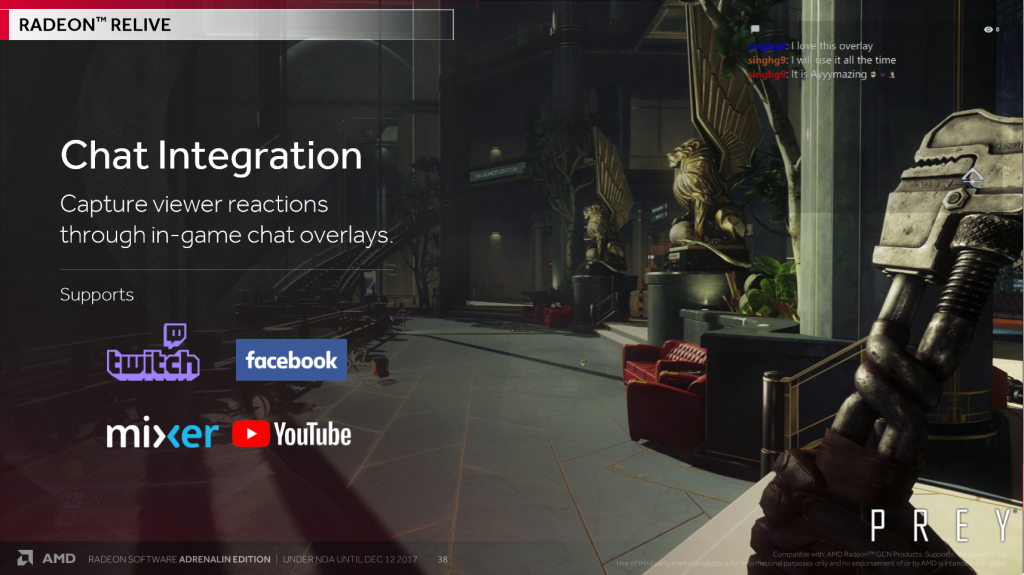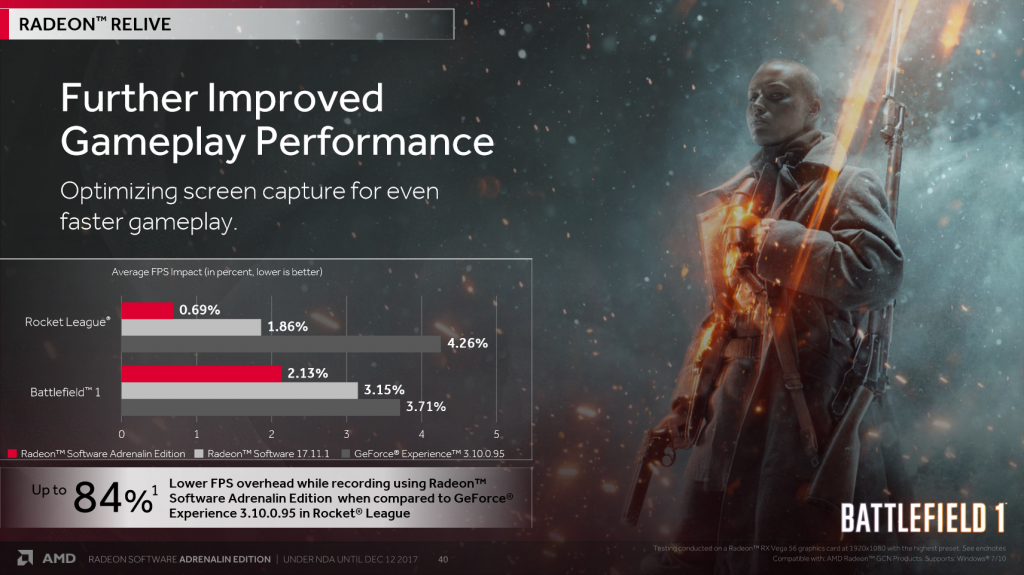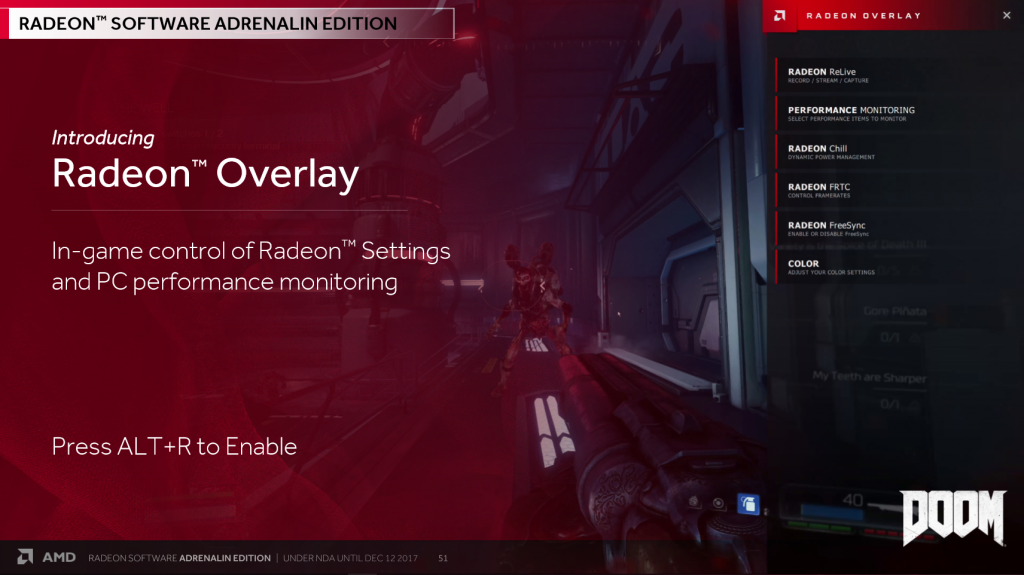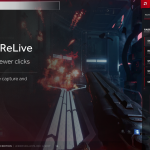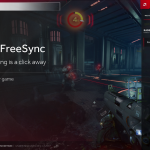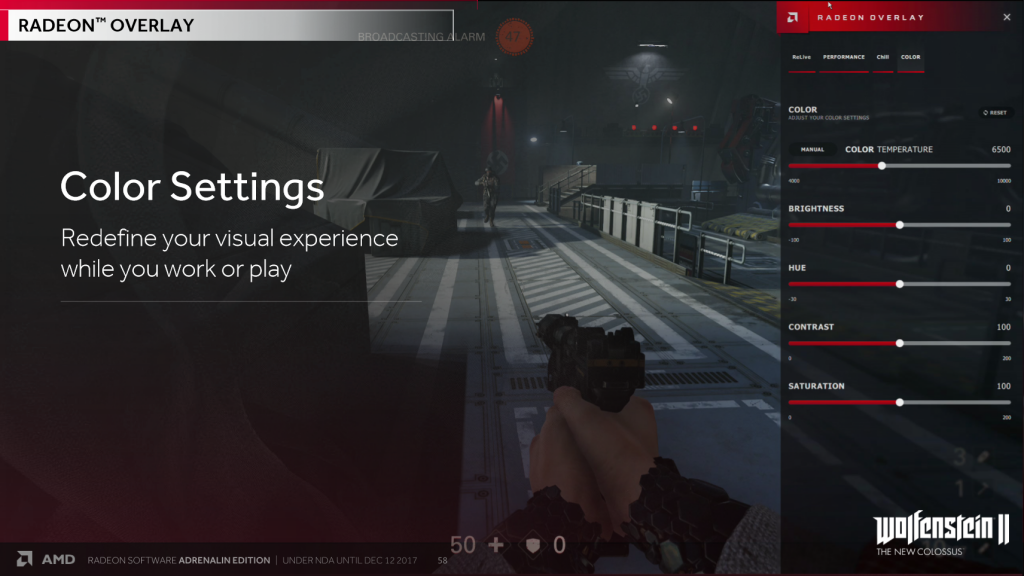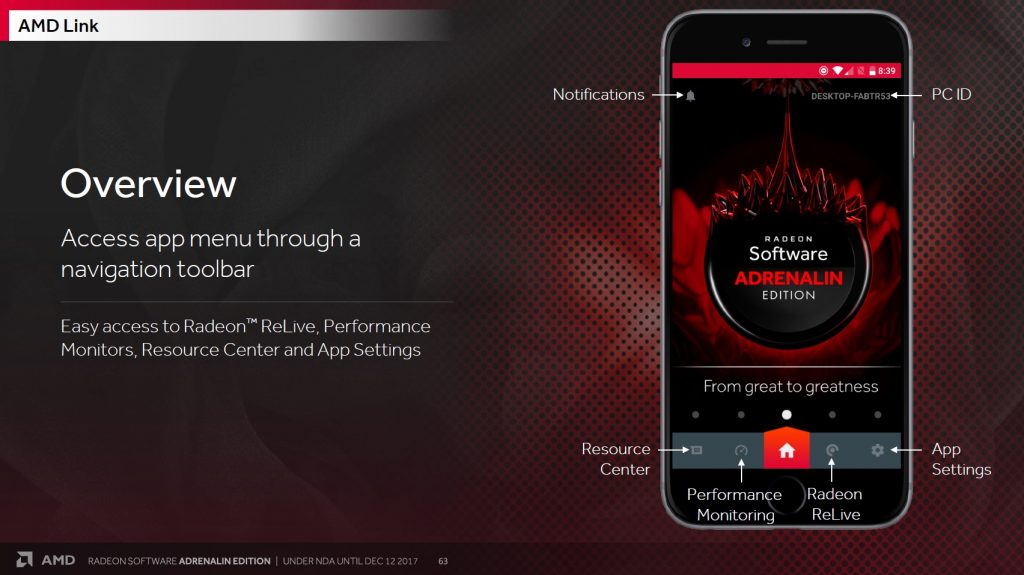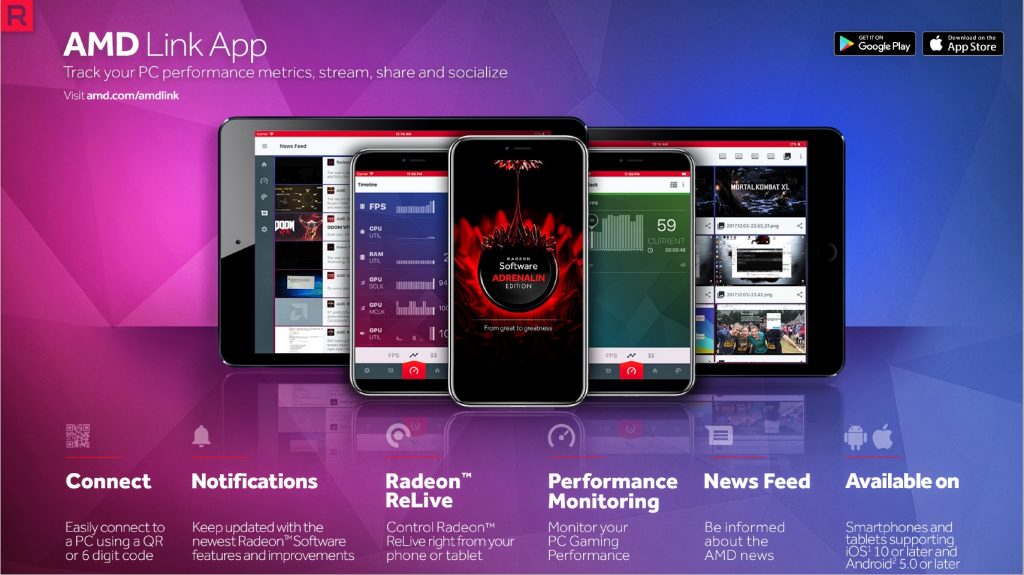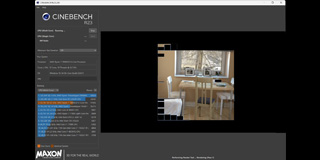The wait is over. It’s time for the biggest Radeon Software update of the year. Adrenalin Edition is here!
There is no doubt that driver updates are crucial for all games and computer enthusiasts, especially when it comes to graphics cards. As part of a complicated ecosystem, these cards simply can’t show their true potential without proper driver support. This is exactly why we’re seeing new drivers each and every time a new game is released.
Game-specific optimizations can deliver substantial performance gains, thus enabling more fluid, comfortable gameplay. But graphics drivers are not just about performance. Numerous AMD software releases in the past brought exciting new features like the Radeon ReLive, Chill and WattMan. Thanks to these innovations, gamers can record or even stream their gameplay without any third-party tools and optimize their GPU’s settings for higher performance or lower power draw, all with unprecedented accuracy and simplicity.
Today, courtesy of Radeon Technology Group, we would like to present you a brand new branch of AMD graphics drivers – the Radeon Software Adrenalin Edition. This new release is engineered to push perfection even further and bring unmatched gameplay experience to all gamers out there.
Performance
To begin with, we would like to tell you something about the performance aspect of the Adrenalin drivers. AMD clearly states that this is not another performance release, i.e. you’re not supposed to expect solid performance gains. Instead, the company compares the Radeon Software 17.12.1, which is exactly the version that the Adrenaline Edition makes its debut with, to the Radeon Software 16.12.1 in order to show the progress they have made over the last year. As you can see on the chart below, gains apply to a wide range of AAA games, varying from 10 to 19%. AMD’s driver team has done a massive amount of work to bring additional performance to the company’s existing products. On the other hand, this pretty much means the Radeon Software 17.12.1 itself is going to provide merely mild performance gains, if any at all. However, we still have to make our own benchmarks to be absolutely sure about that.
Although the frames per second count is a factor we pay close attention to, it is clearly not the only thing required for fluid, highly comfortable gameplay. Another crucial element is latency, which should be as low as possible. This is where the Adrenalin drivers really shine, delivering latency levels 8 to 18% lower than the previous WHQL release. To put it another way, this version is going to provide much more responsive gameplay, enabling you to be faster, more accurate and more deadly on the digital battlefield. Taking PC gaming to the next level is certainly one of the Adrenalin Edition’s highlights. But in case you’re interested in Multi-GPU configurations, there is something more for you: the Adrenalin drivers support borderless window gaming with multiple graphics cards, so you’ll no longer have to restrict yourself to full screen mode.
We all know that cryptocurrency mining is a highly important and lucrative part of the graphics industry. Because of the high popularity of the Radeon graphics cards among miners, AMD has included additional optimizations to further boost the cryptographic performance. The Adrenalin Edition is the first driver to officially support graphics and compute profiles, enabling quick switches between them depending on the user’s current needs. AMD claims Ethereum’s mining hash rate improved from 22 to 25 MH/s with the Radeon RX 570 graphics card, a 14% boost to performance.
Another small improvement is the Frame Rate Target Control now supporting Vulkan API. With this feature you can cap the framerate to a specific value, thus lowering the power draw by a large margin. This is certainly going to prove useful for slower paced games, and you can use it whenever you’d like.
Profiles in WattMan!
Now this is the time to mention some performance-unrelated features brought to you by AMD’s latest drivers. First up is an improved version of the WattMan, a special tool that allows gamers to customize their graphics card settings. With WattMan you can increase core/memory frequencies, voltages and power limits when you need some extra performance, or do the exact opposite when you want to save power. WattMan also allows you to monitor all your graphics card parameters, like temperatures, power draw and fan speed.
Well, that all sounds really great, but there was still that one thing the WattMan lacked: the ability to store customized settings. This too has been fixed with profiles support. Now you can prepare a slew of different settings and quickly load them depending on which game you’re going to play. You can also download community-driven profiles, so you can share your own settings as well. Just make sure that the profile you are about to use was tailored for the GPU you have and that’s it, you’re ready to go.
Radeon Chill: On by Default
The Radeon Chill is another really useful feature that is basically a more intelligent version of the ordinary framerate cap. The most important difference is that the Chill analyzes your gameplay on the fly and dynamically scales down the frames per second count depending on the amount of action on the screen. This substantially reduces power draw without hampering the gaming experience. After all, the Chill’s response time is really quick, so side effects of this technology should be few and far between. This is obviously no easy task, one that could only be left to Radeon’s state-of-the-art algorithms.
As these algorithms have been constantly improved since the Radeon Chill’s initial release, AMD finally decided that it’s about time to change the philosophy behind this feature. As a result, the Chill supports many more games now, a feat it accomplished by switching from an “allowed games list” to a blacklist. With the blacklist employed, only games known to still cause trouble with dynamic performance adjustments will have the feature disabled. The charts provided by the company demonstrate some impressive decreases in GPU power consumption—and a large list of fully supported games.
Enhanced Sync for all GCN-based cards
AMD’s Enhanced Sync is a somewhat inferior alternative to the highly acclaimed FreeSync technology. Key here is that it doesn’t require a FreeSync capable display, so it can be used without any additional cost.
“How exactly does that work?”, you might be asking. To put it simply, this technology is a form of V-Sync, one that provides fluid gameplay without tearing and with as low an input lag as possible. Whenever your current framerate exceeds the display’s refresh rate, all that the Enhanced Sync cares about is preventing partial frames from being displayed. Only fully completed frames are sent to the display, thus minimizing screen tearing.
On the other hand, when the performance dips below your display’s refresh rate, AMD’s solution temporarily disables V-Sync to avoid stuttering and keep input lag to a minimum. This also means that you can experience tearing under such circumstances. It obviously isn’t as good as FreeSync, but it’s still a free feature and you’re free to give it a try. The Enhanced Sync is enabled on all GCN-based Radeon products, and it supports the Vulkan API, Multi-GPU, as well as AMD’s Eyefinity technology.
Speaking of FreeSync, beginning with this Radeon Software release you can also enable/disable it per game in case you run into trouble.
Radeon ReLive: social connections, chroma key support, separate audio tracks & more
The Radeon ReLive is AMD’s gameplay capturing and streaming application. They’ve added several new features to this product, all of them aimed at making it more versatile and feature-rich.
The brand new Connect tab lists all your captures, enabling you to manage and organize them. You can also trim every single recording and easily share them on your social media. The gift of sharing comes thanks to the new ability to link the ReLive with your accounts on different streaming platforms like Twich, YouTube, Facebook and any number of others.
You’ll find all kinds of informative videos from AMD on their new technologies and products at the Resource Center. Chat integration is another exciting addition, enabling you to see live comments as you’re streaming your gameplay.
This version of the Radeon ReLive also brings Chroma Key support and some performance improvements, reducing the recording overhead in order to provide the most effective recording solution on the market. You can also expect Vulkan and Eyefinity support, as well as borderless region capture. This means that you won’t have to capture the entire screen in case you’re not playing in full screen mode. Instead, you can record just the game window without distracting your audience. The ReLive also allows you to maintain separate audio tracks in this release. Thanks to this feature, you can record the game and microphone audio independently for easier editing of your material.
Radeon Overlay
Last but not least, a completely new feature that you’ve probably already heard about. This innovative part of the Radeon Software is called the Radeon Overlay, and it provides you with functionality similar to the Rivatuner Statistics Server. That is, it supplies you with all the essential information about your hardware during gameplay thanks to its additional overlay.
You can monitor your system’s framerate, GPU temperature, utilization, clocks, power limit and VRAM usage, among other data. What’s more, you can also log these to convenient XML files without any third-party software.
But the best thing about this feature is that it gives you access to other parts of the Radeon Software without having to minimize the game. You can easily change all sorts of settings for the Chill, FreeSync, ReLive or Frame Rate Target Control. With all of this in a single piece of software, you simply cannot imagine a more intuitive and versatile overlay add-on. The Radeon Overlay is supported on DirectX 9, 11, 12 and Vulkan so you don’t have to worry about the API that the game is using as well.
AMD Link Mobile App
If you ever dreamed of using a mobile Radeon app, then we’ve got something for you. This Radeon Software release introduces the AMD Link, a brand new solution available for Android and iOS platforms. With this application you can link your smartphone or tablet to a computer with Radeon graphics on board.
The procedure is really simple: you can either scan a QR code or enter a special code manually. You can even connect to multiple computers if you like. AMD Link allows you to monitor your PC’s system data and gaming performance, as well as controlling other AMD services. With this application you won’t have any problems capturing, streaming and sharing your gameplay as all these actions require just a single touch of your mobile device’s screen. AMD Link also notifies you when Radeon Software updates are released and shows you the latest AMD news, enabling you to learn more about your favorite products and services. All in all, it’s a really powerful mobile app that can make your gaming life both better and easier.
Wrapping up
To sum up, we believe that the Adrenalin Edition is another fine entry in the Radeon Software driver series. This specific release might not bring substantial performance gains, but it is still one of the biggest leaps in the history of AMD’s graphics drivers. There are numerous small optimizations and exciting new features in these packages, all together delivering functionality that is unmatched once blended together.
With the Adrenalin Edition you no longer need any third-party software – everything that you’re ever going to need is already there. No matter if you’re a casual gamer, a streamer or even a cryptocurrencies miner, this brand-new release is the way to go. Don’t hesitate, head over to AMD’s site and download the newest Radeon Software. There are official packages for Windows 7 and 10 but you can use the former one on Windows 8 without any problems as well.
Download Radeon Software Adrenalin Edition for Windows 10 or Windows 7 here
Expect to be overwhelmed!