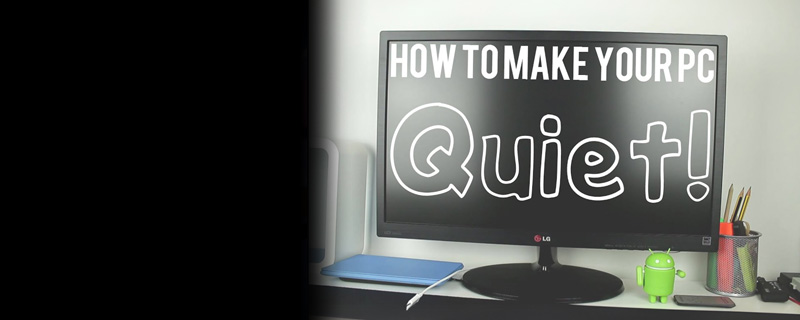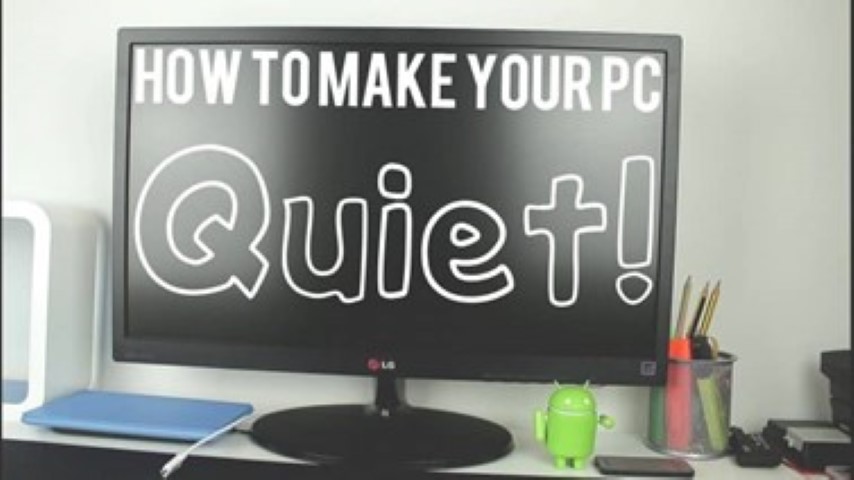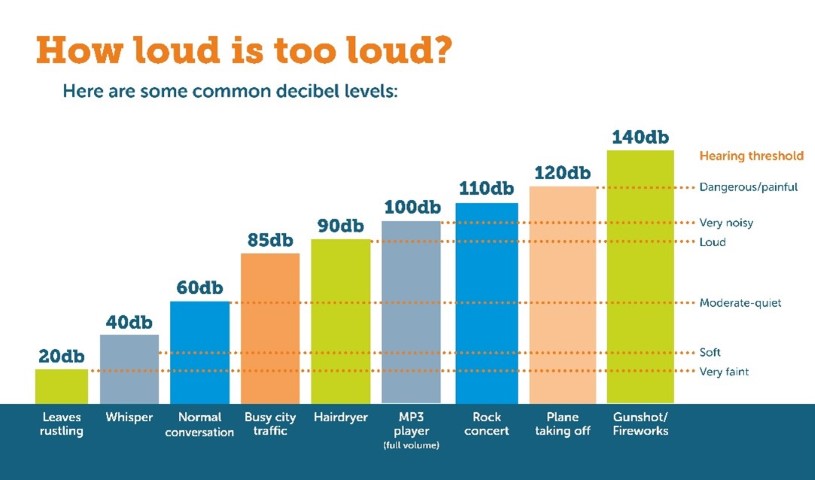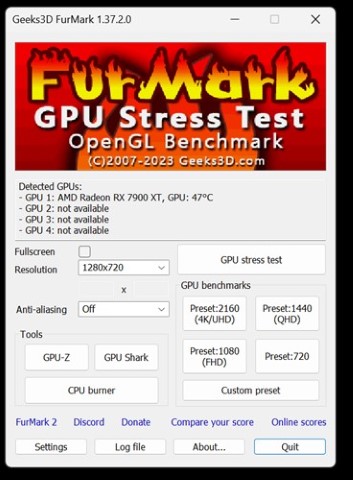You hear a lot of discussions about how to build a quiet gaming PC, but fewer discussions explaining how to do it beyond going for absolute noise levels. While this method works, it is often over kill, so let’s discuss what’s involved with making a quiet PC build.
The first thing you need to understand is that noise, is subjective, not objective. Our goal is not to be 100% silent but to make the build as quiet as possible. There isn’t one easy metric for quiet, but there are a number of simple things you can do to make it happen.
First determine what YOU mean by quiet. If your gaming time and PC take place only in the family room during the day with everyone around you going about their daily business, then your definition of quiet is different from the person gaming in a private room at 3:00 AM.
The reason for this difference is something known as a noise floor. This is the base noise level around you with nothing added. The higher the noise floor the louder a PC can objectively be and still be silent. As an example when I take a rig to a show or event, like CNE or LANWAR, I can allow the system to ramp up the fans more and still have the system be effectively silent. That same PC however, in my game room in the early mornings to me sounds very loud. Depending on which condition you want to build for, will determine that noise threshold you want to stay under.
The simple answer might be to just build for the lower noise floor and not worry about it. That works but that often comes at a cost. To make a quiet PC often means you have to increase temps. There is a direct connection because the lower the temps the quieter the system, or so we think.
The truth is by allowing our system to run higher temps we can reduce system noise as fans do not spin as fast. When you look at component temps we have “indoctrinated” PC DIYers into thinking cooler is always better. However, for someone just wanting a great gaming system and not trying for overclocking records, there is a point of diminishing return. GPUs for example with junction/hotspot temps of 80 to 85C are typically well in spec. A CPU running at 80C under HEAVY workloads likewise is well in spec. Allowing a little more heat to these numbers will mean lower fan speeds and thus lower noise.
As noted above, though people will aim for the lower noise floor threshold most of the time, with higher end and power components this can often mean you need more expensive cooling solutions to stay within the targeted temps and keep the fan noise as low as we are discussing.
When we target the noise floor we are aiming for, a lot of the extra cost and cooling considerations can be rethought. Now, if you are located in a noisier environment, you can let those noise levels rise. As long as you stay at or under the noise level, you will have a hard time hearing your PC.
When I explained this to my nephew the first question he asked is what should I use to measure my room noise. Good news, EVERYONE already has the perfect tool, it is you! When I build a system, I do not use noise meters or fancy and other costly tools to figure out my system noise. I use my own ears, because at the end of the day that is what matters most.
My first task is making sure the system I build has base cooling in place. What I mean by base cooling is enough cooling so that under the heaviest loads I put the system under, I can stay below the throttling temperature. If you’re not 100% sure on the loads you intend to use, you can use a burn in tool but remember they are DESIGNED to push the component to an arm-twisting max stress level that is often not found in real world usage. If you use a burn in tool, staying right at or just under the throttling temperature is fine, in a real world scenario it will run cooler.
Now that I know my system can stay cool enough to meet my needs, I begin tweaking the fans. What I basically do is keep turning up the fans at static speed until I reach a noise level that I find as acceptable. I then push a hair past and back off to the acceptable level again. Again this is subjective, but we are working to make the system, quiet for YOUR use. Once I have found the max speed, I target the top of any fan curve to that speed and verify that at that speed my temps hold under real world use. Now I have a system that under my typical heavy load is very quiet, to me.
There is another reason that we use our ears and not fancy apps or equipment to evaluate noise levels. Tone is almost as important as the actual amount of noise. Different people have different tonal qualities they find more irritating than others. This aspect of the sound is not picked up by any but the most high- end of noise gathering equipment. You might find a certain type or position of fan creates a noise you find irritating whilst other fans do not make that noise. By using your own hearing as the only important benchmark you can fine tune the final noise level to exactly the range you want.
One final consideration, is the need for a quiet PC for you alone or for others. If you’re that late night gamer and you want to family to sleep then you need to take into account the noise travels through the house and the volume level in each room. In most cases if you have gotten the noise level you want for a quiet gaming area, you are set for people in other rooms as well. If however, you are gaming alone, there is another factor to noise level, the sound of your game. This becomes part of the noise floor your working against and will give you more wiggle room in finding that sweet spot.
There is one last potential noise level issue, especially for the late night gamer with a family. That is the noise you make after a great victory or crushing defeat. However that is 100% up to you to control, no tweaks there 😊
The articles content, opinions, beliefs and viewpoints expressed in SAPPHIRE NATION are the authors’ own and do not necessarily represent official policy or position of SAPPHIRE Technology.