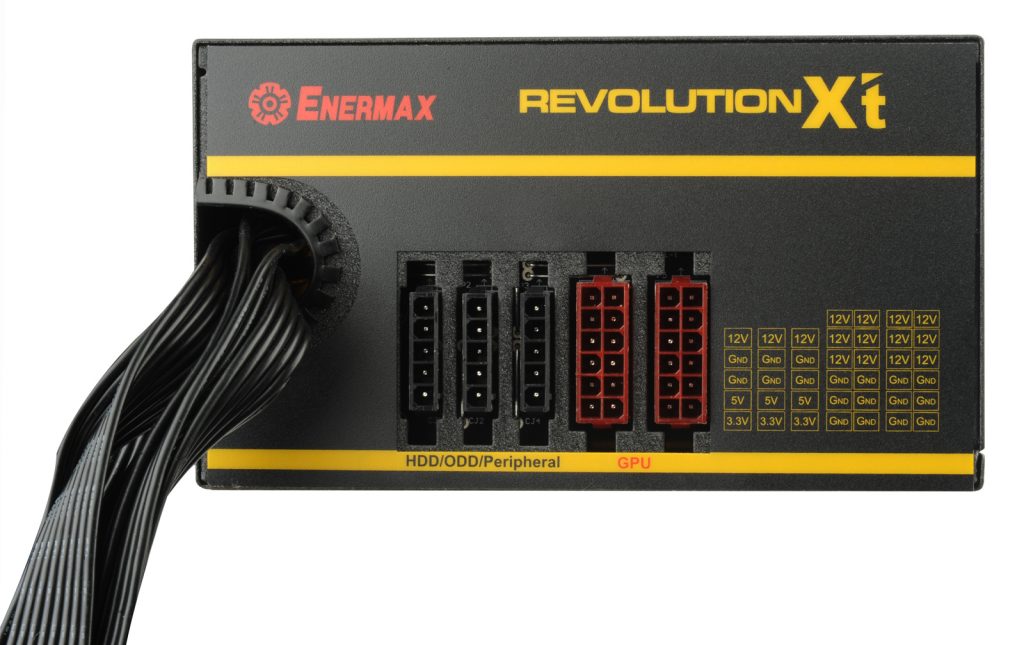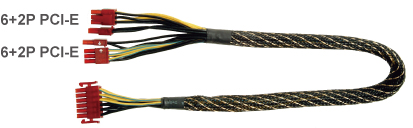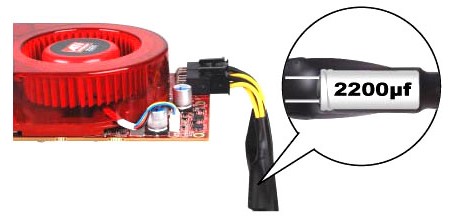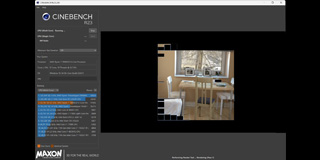We recently brought out the first part in our guide to choosing a PSU, a series of publications. Below you can find second part.
Form factor, size and weight
The old line of thinking was simple: the heavier the PSU, the better it would be. With today’s power supplies achieving over 90% efficiency, however, they don’t need big heatsinks (which add weight), so you shouldn’t judge modern units on their weight.
Larger PSUs are generally more advanced and complicated and can generate more power, yes. But bulk may also indicate nothing more than a lack of skill in packing the essentials into a smaller space. Larger PSUs can make for a hassle in smaller cases – particularly if you plan to mount a water-cooling radiator on the bottom of your case.
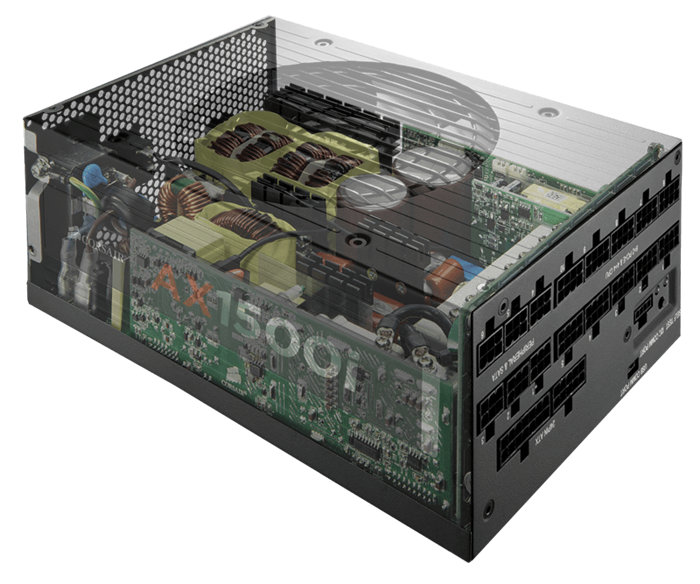 Tightly packed interior of AX1500i
Tightly packed interior of AX1500i
In this series of articles, I am going to focus on the most popular ATX power supplies. These units are larger than their otherwise identical SFX and TFX counterparts, which are sized to fit compact ITX cases.
A new SFX-L PSU standard was recently rolled out. Slightly longer than standard SFX units, it can accommodate a 92-mm fan, not just the 80 mm. They are also more spacious inside, so they can be more powerful.
Fact: Antec tried to introduce CPX form factor PSUs, but the standard never took and is with us no more. Small wonder since it required cases that supported CPX power supplies, and – you guessed it – only some Antec cases offered that feature.
Fan
Some power supplies flip on the fan when the load hits 50%, and are inaudible until that point. Now, if you dream of having a silent PC, I strongly recommend a PSU with semi-fanless mode. It is surely the best solution.
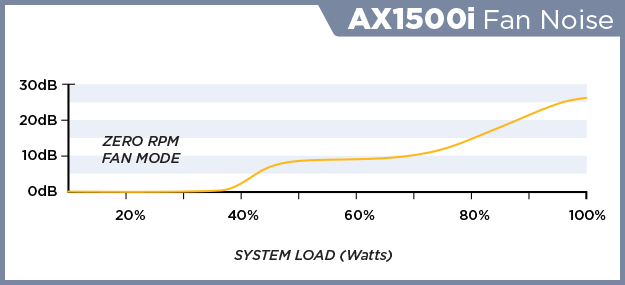 Corsair AX1500i turns on the fan when the load approaches 40%. This means that up to ~600 W load it operates totally silently
Corsair AX1500i turns on the fan when the load approaches 40%. This means that up to ~600 W load it operates totally silently
There are also bona fide fanless power supplies, though they’ll set you back a pretty penny and they need…well ventilated PC cases. From my point, these are for strictly die-hard inaudible PC enthusiasts with very deep pockets and serious know-how. Also, fanless PSUs have to be placed in specified position. Usually operation while standing on the side is impossible or at least highly not recommended.
Unfortunately, buyers don’t usually pays heed to the type of bearing used in the PSU’s fan, so I’ll offer this word of caution: avoid buying a PSU if the fan comes with a sleeve bearing. It will have a much lower lifespan than FDB or dual ball bearings and its sound characteristics degrades fairly quickly over time.
While you may yet encounter PSUs with an 80-mm fan in the back, they are a thing of the past. All modern units come with a 120-mm, 135-mm or 140-mm fan on top. There were even models with an 80-mm fan on the back (pulling air out of the PSU) and another on the front (sucking air in) or with one 120 mm job on top and another 80 mm one on the back.
You may now comfortably ascribe all of that to the past and call it outdated. Also 80 mm PSU fan is nearly always going to be loud.
There is also an extremely small group of water-cooled PSUs, which work in one of two ways:
- A passive PSU is equipped with additional cooling plate/block at the bottom.
- The PSU is tightly sealed up and there is special non-conductive coolant inside of it.
Fact 1: Earlier mentioned CPX form factor was equipped with a 120 mm fan in the front.
 Fact 2: Some PSUs have a switch that allows you to move between semi-passive or continuous fan operation.
Fact 2: Some PSUs have a switch that allows you to move between semi-passive or continuous fan operation.
Fact 3: Enermax recently resurrected idea of dual fans in PSU (Revolution Duo series). I’m curious how it is going to perform.
Protection
An essential part of every PSU, each protection shuts down the PSU when unwanted actions occur. There are three basic protections that must be used in every power supply.
OCP – Over Current Protection
OVP – Over Voltage Protection
SCP – Short Circuit Protection
The more protection, the likelier your PC will be to survive should something go wrong. Below are protections that vendors can install, and do so if PSU is of higher quality.
OPP – Over Power Protection
OTP – Over Temperature Protection
UVP – Under Voltage Protection
SIP – Surge and Inrush Protection
Vendor declarations are one thing; how the protections perform can be quite another. The fact is, on very low quality units the OCP is usually either tripped much earlier than it should be, or much too late – that is, once the PSU has burst into flames.
Build quality and internal parts
A good quality power supply should be based on capacitors rated for operation at 105 degrees Celsius. It is desired feature if they are Japanese and it is also good sign if smaller capacitors in PSU are polymer instead of electrolytic. If you see that capacitors rated for operation at 85 degrees Celsius have been used, than it usually means that you should look for something different.
It is also a good idea to visually check the PCB and be sure all soldering is clean and neat. Only a comprehensive review of the PSU with photos and analysis of what is shown will allow you to make that determination. The next installment of this series delve further into reviews.
PFC
Nowadays all PSUs are equipped with PFC, which comes in either passive or active versions. However, heed this warning: the presence of a passive PFC is a good sign the PSU is outdated.
Fact: Power Factor Correction was designed to help power plants and has nothing to do with the quality of power delivered to your hardware. It decreases demand for apparent power that goes unutilized anyway.
Cables and connectors
Modular PSUs surely look more premium and are much easier for sleeving cables. In modding shops (like this), you can order specific cables for your unit and choose sleeving colors. This is very convenient since you don’t have to render your PSU inoperable until your cables are sleeved. When the sleeved cables arrive, you just switch them with the old ones.
Keep in mind, however, that modularity really comes in handy when a PSU has many cables. Usually units stronger than 750 W fall into this category. If you are willing to buy 450 W with modular cables, ask yourself if it will really make much difference. Also, modular connectors lengthen power supply. This could prove essential if you plan to place a radiator on the bottom of your case: longer modular connectors may interfere with it.
If PSU was modular, radiator wouldn’t fit
There are also semi-modular PSUs on the market, though do be aware that the definition is very wide. It could mean, for example, that the PSU has a hard-wired only 24-pin cable while the rest are modular; or that only the PCI Express cables are modular and all of the others are hard-wired.
Sleeved cables look way better than standard yellow-red-black cables. But flat black ribboned cables have also now begun to appear.
These look appealing and for sure are easier to route in cases with confined space behind the motherboard tray.
Note: Corsair separately sells sleeved cables in different colours for their PSUs.
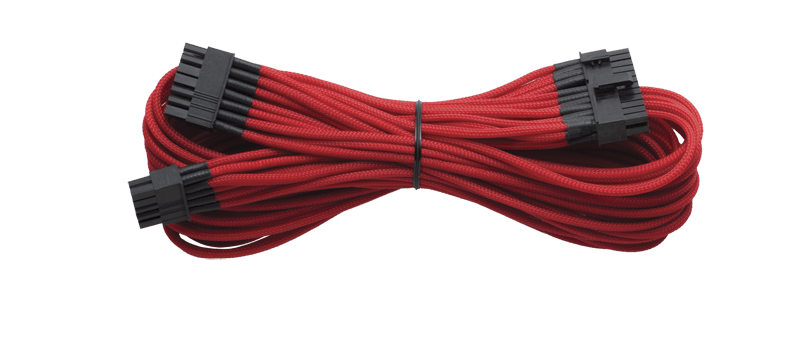 Thickness matters
Thickness matters
Cables in power supplies come in different sizes, with thickness measured in AWG (American Wire Gauge). Counterintuitively, the smaller the number, the thicker the cable, so an AWG 10 cable would be significantly thicker than AWG 14. And the thicker the cable, the better – thicker wire generates less loss and heats up less thanks to the smaller electrical resistance. Vendors usually use 18 AWG cables, but cost cutters sometime enlist 20 or even 22 AWG versions. On more premium and overclocking-oriented units, on the other hand, you can find 16 AWG wires.
Note: Please don’t plug monster cards like the R9 295X2 using 20 AWG cables.
Length also matters
In the era of behemoth cases like the Obsidian 900D, cable length also begins to really matter. The length of the 8-pin EPS ribbon is what you should be eyeing here the most, unless you intend to buy cable extenders.
Also bear in mind how many connectors you’ll need. Some PSUs have sufficient wattage but not enough plugs to power some configurations, like the CrossFire of cards with 3 PCI Express connectors each (6 power connectors in total).
Please note: Floppy connectors (Berg connectors) are nearing obsolescence, so it is for the best if there is a Molex adapter for it.
Details matter too
When you are an extreme overclocker, what may for some be insignificant starts to really matter: PCI Express cables, for example.
Some PSUs have two connectors on one ribbon or an additional 2 GND pins from an 8-pin connector bridged with the last 2 pins from a 6-pin connector. It is better to pick units with separate wires for each pin in the PCI Express connector.
Good
Bad
Good
Just why this may be important you will find out in the following section. Suffice it to say here that it may also matter if you use two strong GPUs and the PSUs producer used thin wires combined with two PCI Express connectors on one ribbon.
Note: It is very uncommon, but some PSUs have additional capacitors on the cables. They are rather bulky but required for optimal PSU operation (see below). If that turns you off, just pick another PSU.
Warning: PSUs with 20-pin ATX connectors are nearly as oudated as cave life – they are pre-PCI Express era. All PSUs today have 24-pin ATX connectors, with the additional 4 pins required for optimal operation of PCI Express slots.
Want more knowledge?
The next instalment of our guide is just around the corner!