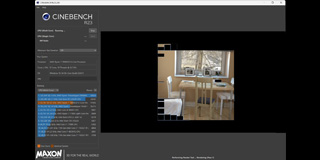A few years back the Small Form Factor PC movement began to gain steam, and has today morphed into a solid sub culture of PC Hardware Enthusiast gaining in popularity among gamers—and growing more every day.
So, what is a Small Form factor PC (SFF), you ask? Well, in a nutshell, an SFF is anything using a case limited to an mATX or mITX motherboard. This actually covers a fairly sizable range, especially in ITX-based systems. Using my own terms, I’ll break down that range to help you better understand the trend.
Mini ITX
 The mini ITX is the purest small form factor PC. These are tiny boxes that offer little in the way of hardware choices, but they’re powerful machines for their tiny size.
The mini ITX is the purest small form factor PC. These are tiny boxes that offer little in the way of hardware choices, but they’re powerful machines for their tiny size.
The Antec case pictured here is a great example, housing just a motherboard, a couple of SSDs and a half-height single-slot expansion card. These cases often have an external power supply that is limited to around 300 watts at the maximum, though most come in closer to 200 watts.
Now this particular style of building is great if you want to stream video or set up audio HTPC but have no real plans for gaming. In fact, many companies have created prebuilt PCs to this form factor—including, of course, our very own SAPPHIRE Edge series.
ITX
I use the term ITX here, and as you will find I see three distinct forms of this case. By my definition, the ITX form is one that will support a larger video card and is, in my opinion, the smallest form factor you can build for a solid PC Gaming machine.
The Cooler Master case, pictured here, is a great example and a solid budget choice for an ITX build. The case obviously has more space, and allows for a full-height, dual slot video card. The restriction on the video card you can use with this case is one of length: cases of this size have a limit of about 220mm. This limits your video card choice to lower cost cards, such as the SAPPHIRE R7 360, or to ITX specific cards such as the SAPPHIRE R9 380 ITX or the SAPPHIRE R9 Nano.
This case size provides far more options for cooling, storage and the power supply that can be used. If you have only a small space for your computer or want something portable with gaming ability, this is a great choice.
Max ITX
The term Max ITX is another term I have coined, though if companies want to start using this nomenclature, I’d be more than happy to negotiate a royalty payment agreement. Joking aside, the MAX ITX term refers to the large lineup of cases that are limited to ITX motherboard selection, but have a size closer to that of an mATX case.
The BitFenix case pictured is credited by many for the explosion in popularity of small form factor building. It allows for a full-size video card, open choices for power supply and a very flexible selection of cooling options.
Size wise, it’s on par with mATX cases, and so the offerings for this size build are many and varied. Not only does it allow for a much smaller footprint than a full tower, but also for extremely powerful systems to be built, and it can use advanced cooling techniques to enable high end overclocking options. As you see, good things do come in small packages.
mATX
This is technically a different build level, as it provides the option of an mATX or mITX motherboard. This is a very versatile build size since mATX boards allow for more expansion options than their mITX counterparts. The Fractal case pictured here is a great example of an mATX case. Would it surprise you to discover that the external dimensions of the case are VERY close to those of the BitFenix pictured above?
With full ATX options for PSU, coolers and full size video cards plus additional expansion slots, this is the largest of the SFF build group.
Now before we move on, allow me to handle the outcry from enthusiasts who insist on pushing for their particular case of choice. The information I presented above is based on experience with mainstream cases provided by easy to find companies at price points that will not drive people back to consoles.
There are a number of ITX-size cases that offer full-size card support with the smaller size, but they come at price premiums and have a number of build limitations that require a more advanced system builder to make them work effectively. This article does not try to encompass the entire spectrum of high-end system builders, but instead to be more of an every person’s guide. Clarification complete—let’s get back to work.
Filling the box
Given the options we’ve looked at so far, for me there are only two real choices. The straight ITX build is obvious as it is the smallest we can build without forsaking the good GPU power suitable for a gaming rig. On the other hand, I’d give the Max ITX lineup a miss. They are good cases and worthy of consideration, but they are so close to the mATX in size that the versatility of the mATX motherboard wins me over. If you have an mITX board and want to use an mATX case, that works too as it’s a roomy fit.
Next comes the choice of motherboard and CPU. We are going to keep this simple as the goal of this build is to create a good gaming PC using a discrete GPU. While the AMD APU may be peerless in the Mini ITX builds, for our purposes we will be going with Intel and its wealth of board options in mITX and mATX.
Here there may be some eye-rolling in the “enthusiast” community, who will tell you a K series CPU is the only good choice, but I am going to tell you differently, especially if you’re going the ITX build route. The smaller case size comes with some trade-offs to make a build that is efficient, and one of them will be cooling options. With this in mind, overclocking is possible but limited. The truth is that overclocking is just not necessary with CPUs when it comes to having a great gaming experience.
So instead of jumping into a K series chip, consider the non-K option. Another thing to consider is the S option chips, which allow for lower power consumption and thus lower heat. While the clock speeds are lower, the difference in the gaming experience is not noticeable. Following a head-to-head blind play test pitting a 4690 S against a 4690k, not a single person could tell me the difference in game experience with a 290X video card. This means I can use a smaller cooler for my CPU and achieve the same or better cooling.
If we are going the mATX approach, then the K series is a more viable choice, but again the choice is based on whether you plan to overclock. If not, then save the money and go with a non K-based processor. I know the savings may not be huge, but that little bit of money can be used for things like better PSU, RAM, SSD or even to buy a new game.
In either case, choosing a motherboard will really come down to the choices you make for overclocking. As for brand, I will leave that up to you; but I want to leave you with this thought. Many brand names offer high-end boards with a ton of options. But do you need to spend the money? If you aren’t going to overclock, forget whether you’re dealing with a Z- or an H-based board and instead look at other features that will have a greater effect on your gaming experience. For example, does the mainboard include a headphone amp? You might be surprised by how many durability models offer a solid feature set at a lower cost, while sacrificing only a few overclocking options.
Buying a cooler for your CPU in the two builds is going to depend on your overclocking choices. If you’re not going to overclock, then a stock cooler can get the job done, but I hate “just” getting the job done. For our ITX build, we could go with larger coolers, but we certainly don’t have to.
Coolers like the Cryorig model pictured here allow for what is known as a zero footprint. They fit right in the same space as a stock cooler, with only a marginal height increase. This means ANY choice of RAM or Video card will not be affected by the ITX build. There are larger coolers that will also fit on ITX builds, but if we go the low power model of CPU route, then there is no need to get one.
The mATX build offers so many choices that it is hard to suggest a single good option. This versatility is one of the strengths of an mATX build—you can choose pretty much any cooler you like from air to liquid with an AiO or even a custom cooling loop. Again though, this decision will be made based on your choice of overclocking options.
Memory is a straightforward choice: 8GB is the minimum for a good gaming rig, though I personally recommend 16 GB as the double dose will boost multitasking, which obviously makes a big difference to streamers. I also suggest going for normal profile or height RAM. Some of the bigger coolers look cool but can create issues with certain air-cooling options.
Storage in an SFF build can be limited, though not perhaps as much as you think. Many people go with a 120 or 240 GB SSD and then add a 2TB spindle drive. This provides plenty of space and will fit in just about any build. My personal option is to not use the spindle drive. After all, I’m building a pure gaming rig and don’t need a lot of storage space. I need room for my OS, a few apps and the five or six games I play regularly. All of this fits easily in a single 480 GB SSD. If I need more space I can use an NAS or the cloud for additional storage, and then add another SSD if I need the storage for more games locally.
So shall we turn now to the video card? Well, with an SFF build, you’re going to be limited to a single card and this makes picking a PSU easy. So really it’s the power supply we need to address first, and anything over 750 watts is a waste, and in most cases 450 watts is plenty.
Now I know what’s coming: you’re going to challenge the advice on the packaging that says minimum 500 watt PSU or larger required. Well, to allow for headroom we would repeat that advice as we can’t be sure about the quality of PSU you will be using. The truth is that modern video cards don’t require all that much juice. My demo rig, which is an i7 4790 with a 16-GB, dual SSD, a SAPPHIRE Nitro 390, 4×140 mm fans and AiO, LED stripping and at least 4 USB devices running at any one time pulls only around 360 watts under gaming load.
What this means is that you have some choices available for PSUs within the ITX build we’re discussing. The smaller case creates some cable management nightmares for a clean build, unless you cut and sleeve your own. Also the PSU in some of the cases can block air flow or limit card size selection even further, so we need a small PSU. There are a number of good 150-mm PSUs that work okay, but we want small, and indeed do have some options with SFX PSUs like the one pictured here.
With power options ranging from 300 to 600 watts, the SFX PSU is a great choice for our ITX build. The small size and shorter cables mean better cable management and air flow within the case. Our mATX build can run pretty much any PSU you want, just make sure it is a good quality unit.
This brings me to the best part: the video card. This choice is fairly limited with our ITX build, so I’ll focus on how best to decide. First we need to know how the ITX build is going to be used. If it’s for LAN events and travel, then you will likely be using a 34” monitor and this means 1080P. You can go bigger but they are a pain in the behind to lug around. And take it from someone that goes to a LOT of parties every year, LAN Party gaming is about ease of transport.
If you’re building an HTPC for gaming, you are likely doing 1080P as well. I know 4K TVs are out there, but my sources tell me sales are not nearly as high as the industry expected—most people are staying with 1080P. Plus, a single video card is really limited in its ability to push 4K; the majority will be 1080P.
You may have needed a smaller PC because you have limited space, and now you might have a bigger monitor, but again all the data shows the majority of monitors have 1080P. Notice a trend? I know many of you go in for bigger monitors. I myself find a 24” ultra-wide to be the sweet spot. However, 1080P is still where the majority of people game today and so for this article we will keep our focus there.
 While the SAPPHIRE NITRO R7 360 will fit in an ITX build and is a great card for MOBA play, it begins to labour as you move up the game titles and need to keep detail quality up. What if you want to play some Witcher 3, or Fallout 4? The SAPPHIRE R9 380 ITX is a great choice.
While the SAPPHIRE NITRO R7 360 will fit in an ITX build and is a great card for MOBA play, it begins to labour as you move up the game titles and need to keep detail quality up. What if you want to play some Witcher 3, or Fallout 4? The SAPPHIRE R9 380 ITX is a great choice.
This small form factor card will fit in the ITX case we discussed, and the lower power draw means the 450 watt PSU will easily handle it while the single power connector simplifies cable management.
I can also tell you from personal experience that this little card is a 1080P gaming beast. I have played Fallout 4, Witcher 3, Battlefront, ESO, World of Tanks, Skyrim (modded) and many other games with crisp detail and all with an amazing gaming experience.
If you need more punch and want the best of the best for ITX then the SAPPHIRE R9 Nano should be your choice. You’ll pay a premium, but if it’s nothing less than incredible 1440 play you’re after, that’s indeed what you’ll get.
For your mATX build, the sky is the limit. Full size cards like the SAPPHIRE NITRO R9 390 or even the liquid cooled SAPPHIRE FURY X will easily fit in the larger case.
As you can see, building an SFF system is not the singular choice you might have believed it to be. The SFF community is growing, and the wealth of options proliferating further still when it comes to building your ideal gaming rig.
Back in the day, larger computers housed in full towers with massive coolers and bunches of drives were the “in-thing”. The large build is still there today, but it’s the domain of the super water cooler, tech “enthusiast” or modder. For me, I say Go Small or Go Home!
What do you think? Be sure to post comments. If you like these articles and want more like them or have a different type of article you want to see in the future, post that as well.