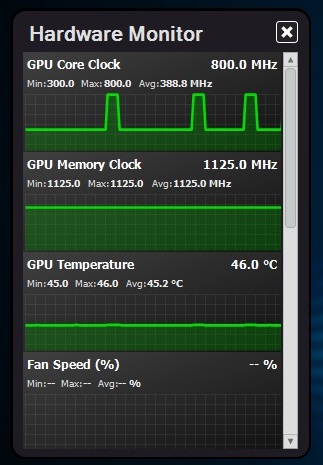SAPPHIRE TriXX tool received a major update to version 5.0. This handy tool is dedicated to brave souls among you who like to overclock your hardware and gain extra performance as well as those who enjoy tinkering with various profile options and per-app customization. Read on to learn more about the software and recent changes.
Many gamers and enthusiasts like to tweak the settings of individual hardware pieces in their rigs – like graphics cards, for example – beyond what is available in driver configuration panels. If you’re this kind of user, SAPPHIRE Technology has a special application just for you. Its name is TriXX.
What is SAPPHIRE TriXX?
SAPPHIRE TriXX app helps users to get the optimum performance from compatible SAPPHIRE graphics cards in any application by allowing them to monitor, tune and save different settings of key parameters for the card. TriXX monitors basic parameters such as fan speed and GPU temperature as well as more advanced stats like GPU load, voltages and memory performance.
Enthusiast users can adjust fan speeds, core voltages and clock speeds to tune performance to suit the application – for example maximizing performance by overclocking for gaming, or reducing operating speeds and fan noise when watching video. Three sets of parameters can be saved and named by the user, and recalled later, making it simple to switch between performance settings. TriXX can also create a log file for future analysis, and the user can save the current VGA BIOS.
What’s new in version 5.0?
First of all, the app has an all-new sleek design. We’ve given the TriXX a few more colors and a dashboard-like form (that NITRO series is not a coincidence, you know?). We hope you like it! Let us know!
If you own one of the latest SAPPHIRE R 300 Series products, you’re in luck. The updated TriXX software now has a full support for our latest Radeon R 300 lineup, including of course the NITRO gaming series. With SAPPHIRE TriXX version 5.0 you can now take full advantage of every feature of TriXX with your glorious new Radeon.
The new version also features a new Hardware Monitor tab. Within it there are all sorts of graphs showcasing the GPU and memory clock fluctuations, temperatures, fan speeds and more.
Lastly, for power users there’s now an option of under voltaging via SAPPHIRE TriXX in supported SAPPHIRE cards. Under voltaging helps the card to run cooler, but it may be unstable under heavier load so use that slider only when you really know what you’re doing!
Overclocking? Know this…
Keep in mind that all damage caused as a result of overclocking voids your warranty and we won’t be able to provide tech support and repair service if you break your card while OC’ing.
Download now for free
The latest version of SAPPHIRE TriXX utility for Windows operating systems can be downloaded for free from the link below:
We would love to hear your feedback on the software. Let us know what you think about the latest 5.0 version, what you like and what other features you would like to see implemented!