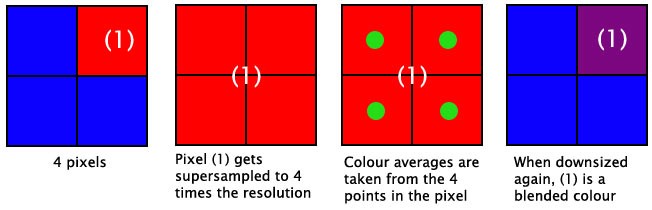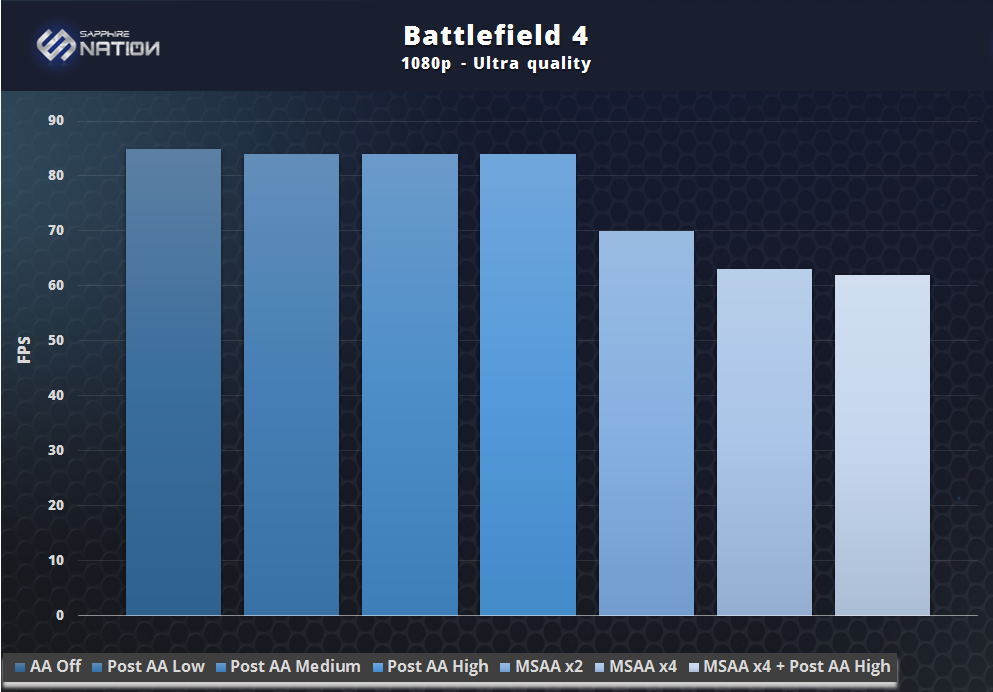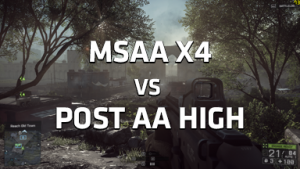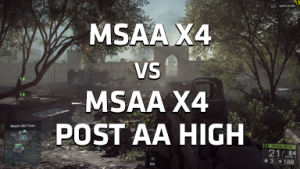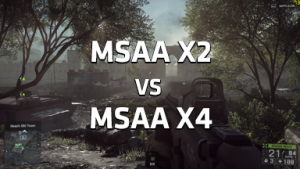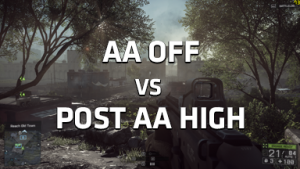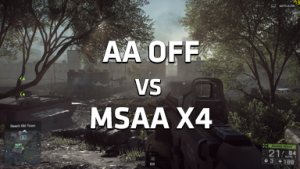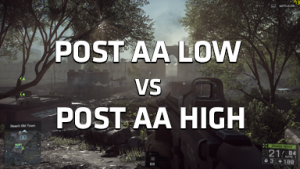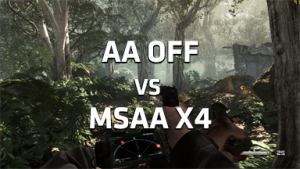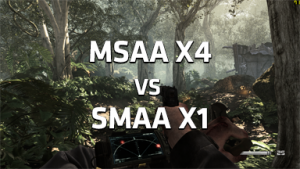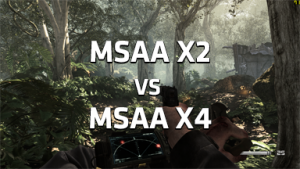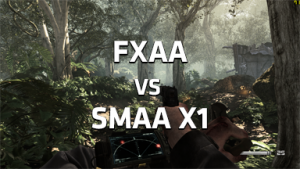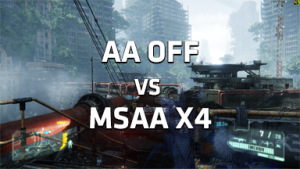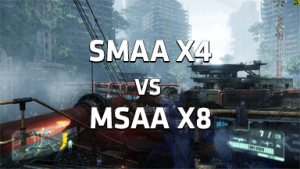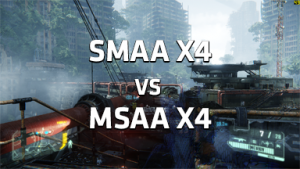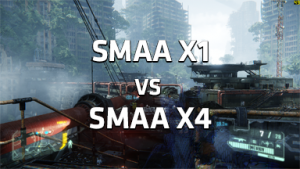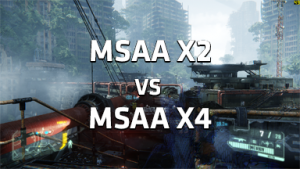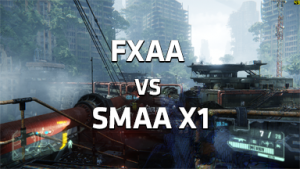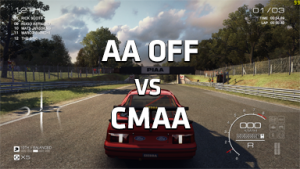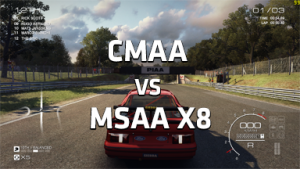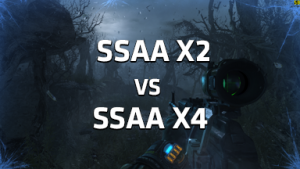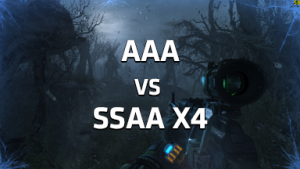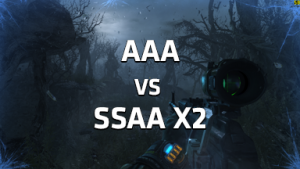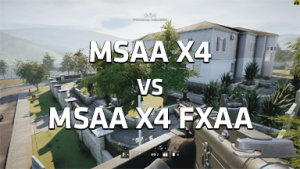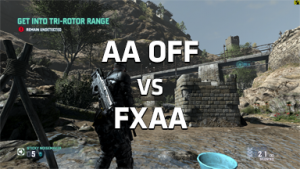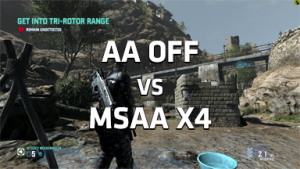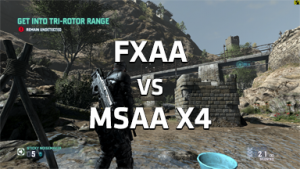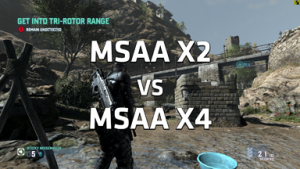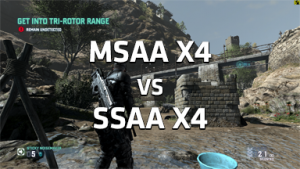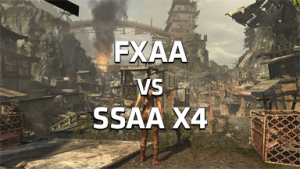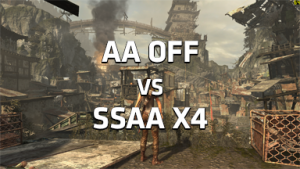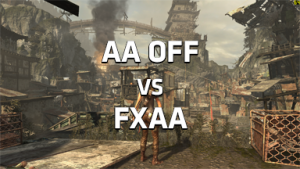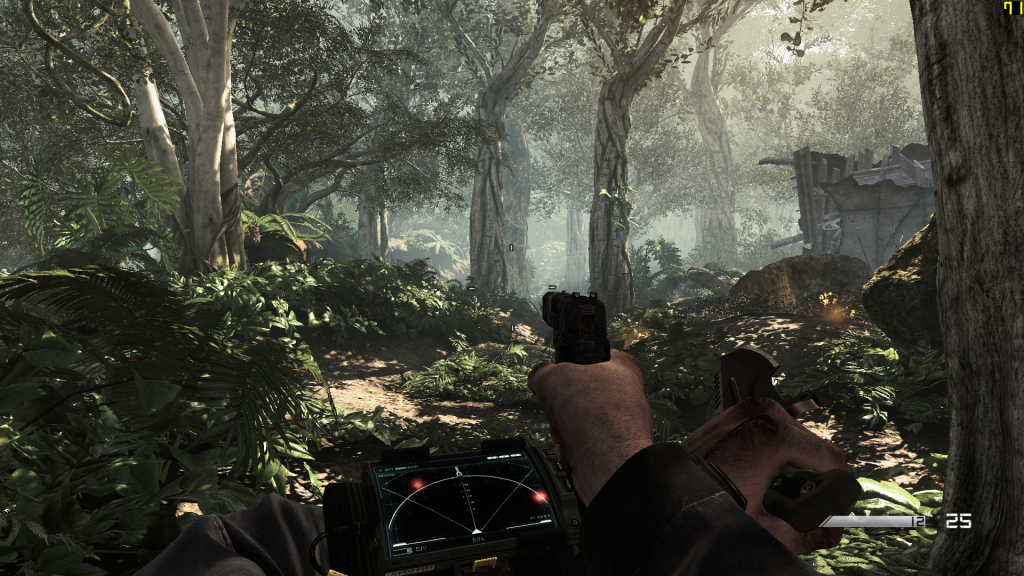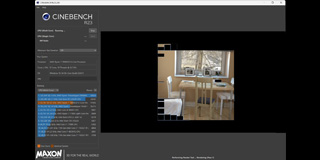Aliasing is without a doubt one of gamers’ worst nightmares. Unwanted “jaggies” tend to distract players, make the game look shoddy and lower overall gameplay satisfaction. So there are a number of anti-aliasing techniques available to eliminate the problem, or at least make it far less visible.
The effectiveness and performance drop vary from one algorithm to another so it’s quite easy to get a little bit confused. In this guide we are going to compare the most popular anti-aliasing methods used in modern games and tell you which ones to use in typical scenarios and which to avoid. First, though, let’s have a look at each technique.
SSAA (Supersampling anti-aliasing)
The oldest method, and also the most primitive, supersampling renders the scene at a much higher resolution than the one displayed and down-samples the image using multiple samples to produce each pixel. There are quite a few downsampling patterns available, grid and rotated grid being two that are commonly used in games. The first pattern splits each pixel into several sub-pixels and uses samples from each sub-pixel’s centre to produce the output. Rotated grid is a bit more sophisticated, as the sample pattern is rotated to keep samples from aligning. This can improve anti-aliasing quality significantly in most cases. Generally speaking, SSAA provides exceptional image quality, but the performance hit is major here because the scene is rendered at a very high resolution. By the way, you may find it useful to know that SSAA used to be referred to as FSAA (Full-scene anti-aliasing).
MSAA (Multisample anti-aliasing)
Performance-wise, MSAA is a major improvement over SSAA. The boost was achieved by sampling two or more adjacent pixels together, instead of rendering the entire scene at a very high resolution. Thanks to that, further optimizations can be performed to share samples between different pixels. For example, if there is a group of pixels of similar colors, not every single one needs to be analyzed entirely—and that’s what boosts performance. SSAAx4 means a single pixel requires four samples, but with MSAAx4 some samples can be split between adjacent pixels, thus freeing up computational power. This is why MSAA is so much faster than SSAA. The main drawback of MSAA is the lower image quality it produces. It simply can’t deal with transparencies, a fact that is clearly visible in most modern games. If you want to learn something more about MSAA, take a look here.
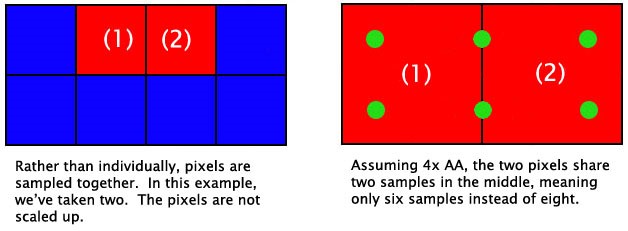
Post-process anti-aliasing
By far the most interesting group of anti-aliasing techniques, these algorithms perform their duties during scene post-processing, after the rendering process. They are all shader-based and cause little to no performance drop, which is their most important advantage. Image quality can vary from one algorithm to another. For example, FXAA is known to make the image look a bit blurry, obviously to the chagrine of some players. Another commonly used technique is SMAA, which usually provides better quality than FXAA while getting around, or at least reducing, the blur effect. Game developers tend to implement their own post-process anti-aliasing algorithms as well. Some of the notable examples are CMAA in Grid: Autosport, AAA (heavily modified FXAA to eliminate blurring) in Metro: Last Light, and T-AA in Rainbow Six: Siege. There are also “injectors” that enable these techniques in games that don’t support post-process anti-aliasing natively.
Test Setup
| Processor | Intel Core i5-6600K @ 4,7 GHz |
| Motherboard | ASUS Z170 Pro Gaming |
| Memory | ADATA XPG Dazzle 16 GB DDR4 @ 2800 MHz CL 12-14-14-28-1T |
| Graphics Card | SAPPHIRE NITRO+ Radeon RX 470 8 GB |
| Hard Disk | Seagate Barracuda 7200.12 1 TB |
| Power Supply | Enermax Platimax 1350 W |
| Case | Antec Twelve Hundred V3 |
| Display | AOC Q2577PWQ |
| Operating System | Microsoft Windows 7 64-bit SP1 |
| Drivers | Radeon Software Crimson Edition 16.10.1 |
Battlefield 4
Interactive comparisons
Call of Duty: Ghosts
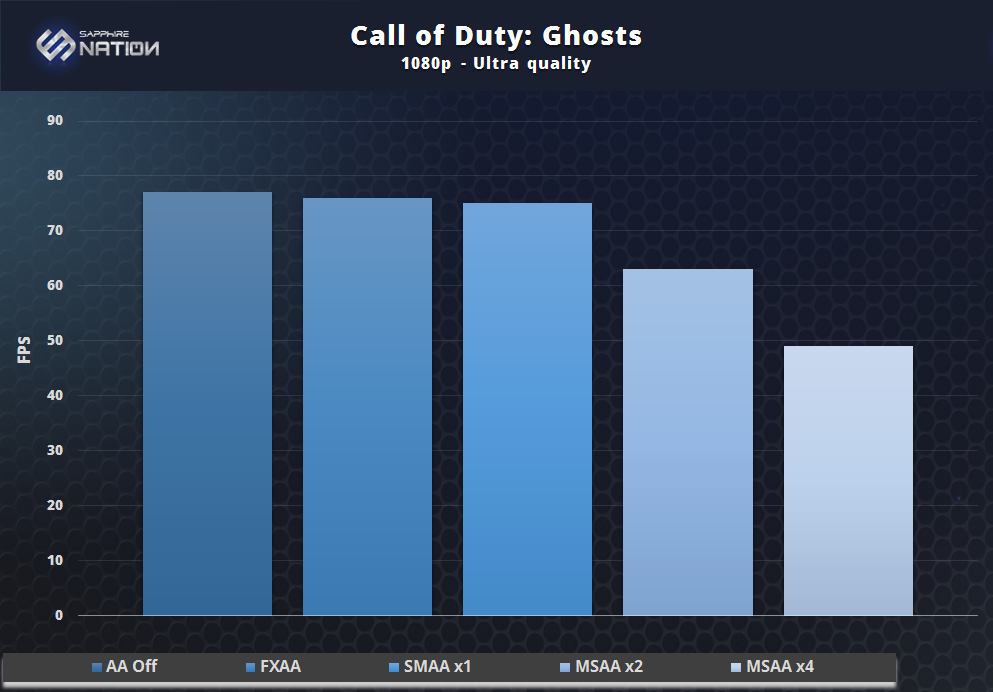
Interactive comparisons
Crysis 3
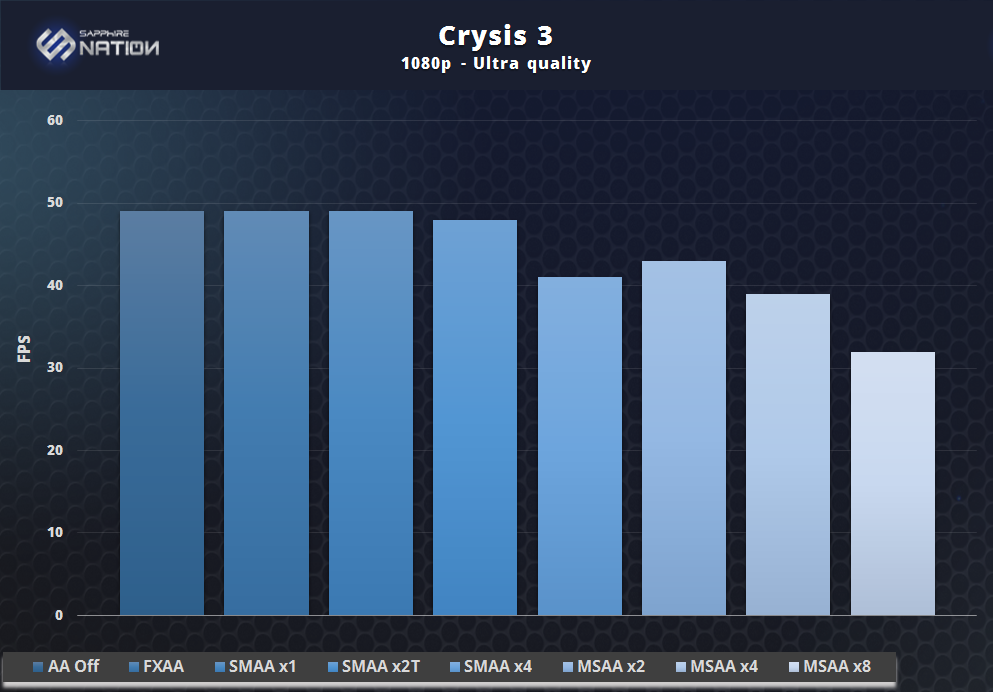
Interactive comparisons
GRID Autosport
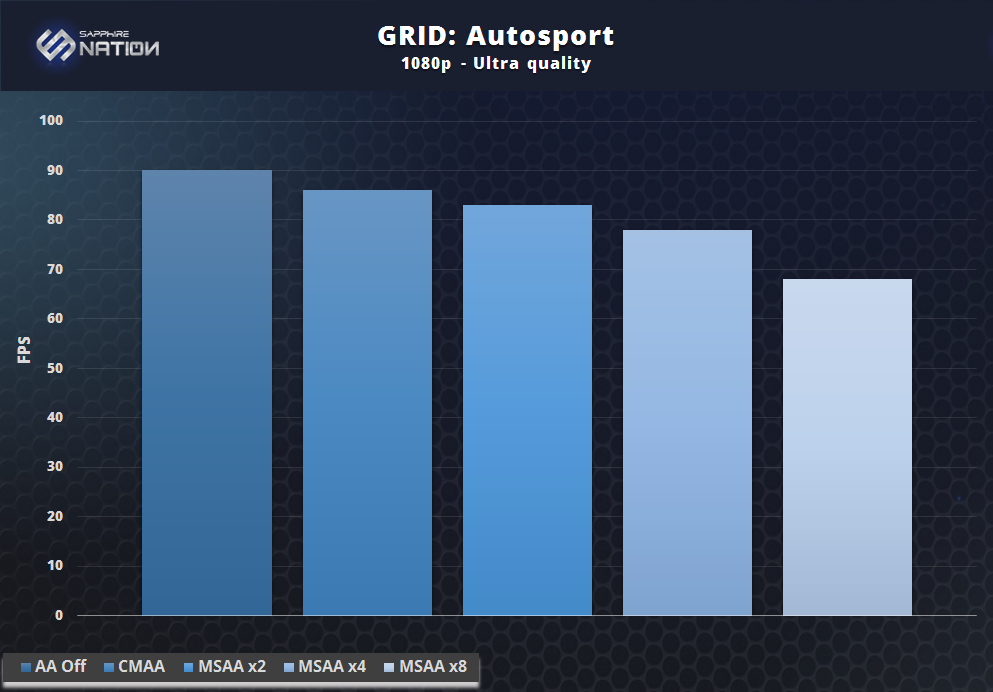
Interactive comparisons
Metro: Last Light
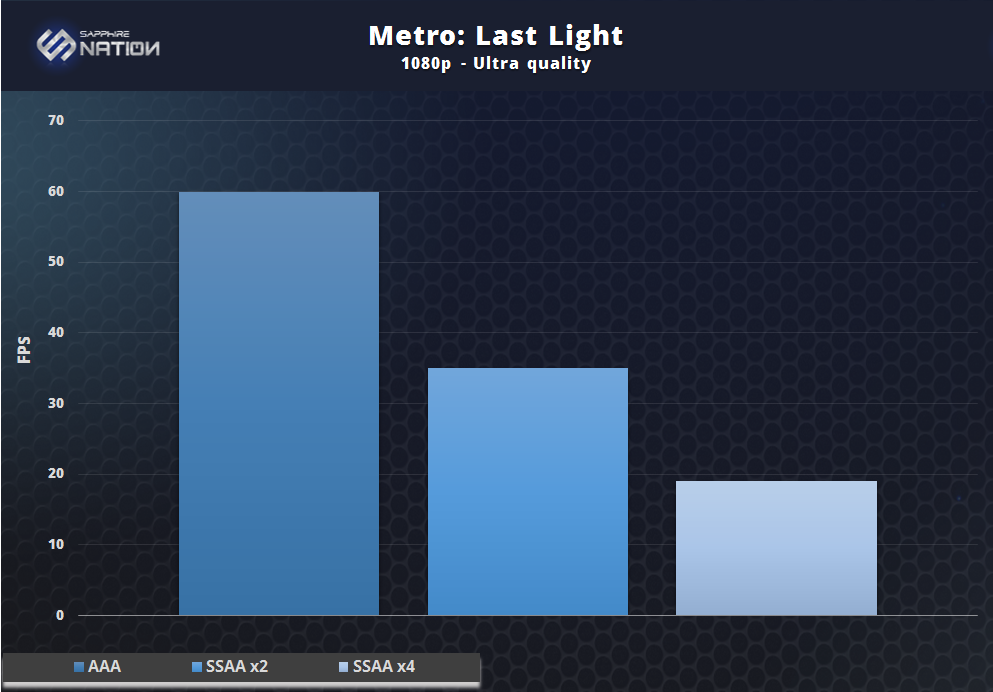
Interactive comparisons
Rainbow Six: Siege
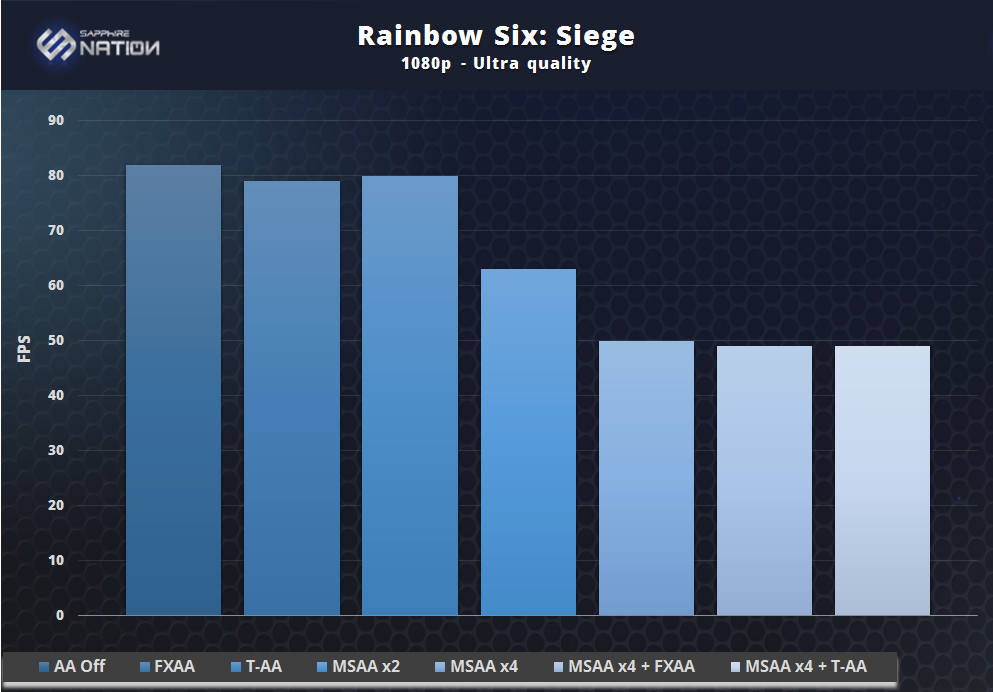
Interactive comparisons
Splinter Cell: Blacklist
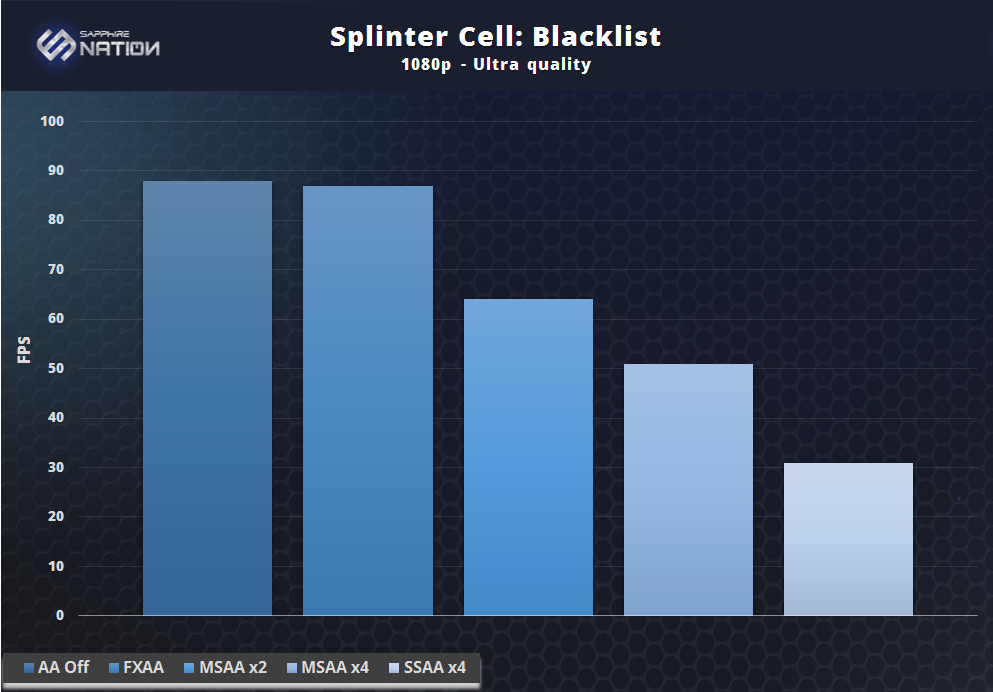
Interactive comparisons
Tomb Raider
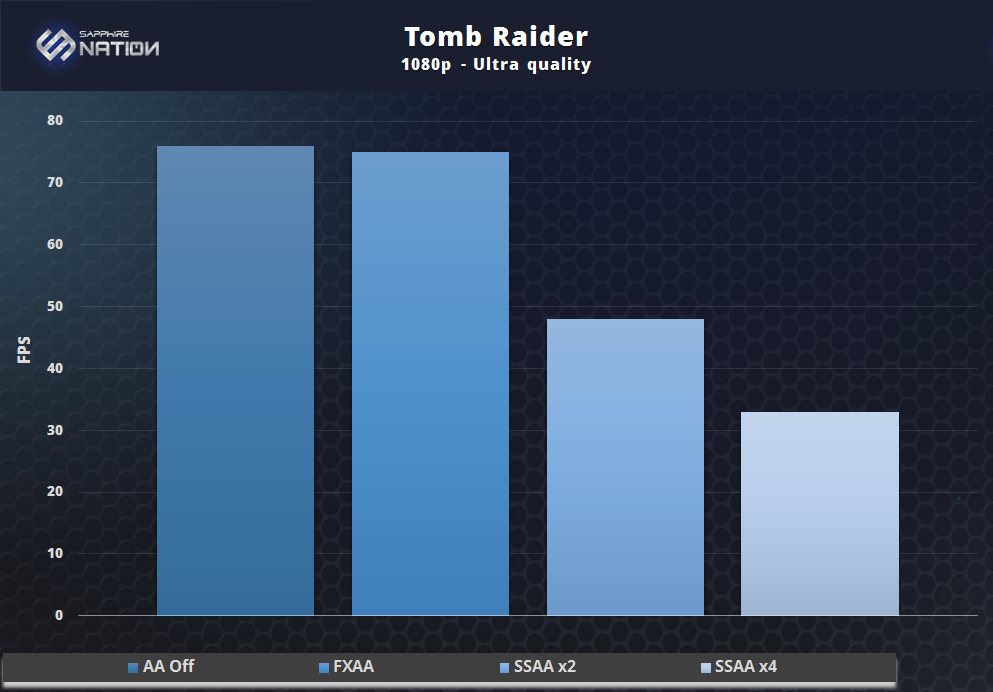
Interactive comparisons
Anti-aliasing Q&A
Now that you’re familiar with our performance results and image quality comparison, it’s time to answer some questions. Let’s begin with: Is MSAA still the way to go? Well, yes and no. Of course there remain games—Grid, for one—that are MSAA-friendly, but the majority are not. The foliage transparency in Battlefield, Call of Duty, Rainbow Six or Splinter Cell just doesn’t look good, and it gets even worse during real gameplay. Although MSAA was for years the most commonly used anti-aliasing technique, it’s without a doubt inferior to other methods. Some games allow MSAA and post-process anti-aliasing combinations that work pretty well, but the performance hit that accompanies MSAA is not made up for by the image quality gained. In most cases, this method is best avoided.
Another question is: Is SSAA going to kill my computer? Yes, SSAA is PAINFULLY slow and suitable only for high-end rigs. Unless you have two R9 Fury-class GPUs in CrossFire, you won’t be able to achieve acceptable framerate without greatly reducing the visual details. Depending on the number of samples, SSAA can reduce performance by more than three times, and that makes a huge difference. Nevertheless, SSAA can be still a good option for older games. In that case you usually have a lot of spare computational power that can be used to improve visuals by eliminating “jaggies” almost completely. Why? Because that’s exactly what SSAA does. However, for newer games, the price of SSAA is simply too high for most GPUs and we certainly don’t want to game at 30 FPS, do we? However, if other anti-aliasing methods are unsuitable for you, it is of course acceptable to reduce the details and enjoy the advantages of SSAA.
Last but not least:
What are the recommended anti-aliasing methods? In most cases you should stick to post-process techniques. They are very fast and produce decent results most of the time. Obviously there are some trade-offs, like slightly blurred images while using FXAA, but this is usually acceptable during live gameplay. Other methods like SMAA are much better at reducing the blurring, so you should give them all a try. In most cases these post-process algorithms offer better image quality than MSAA with a much lower performance hit. Of course you might want to combine post-process anti-aliasing with MSAA when necessary, or even go for SSAA when all other options fail to deliver satisfying results. But most of the time simply using FXAA or SMAA will be more than enough for you. If a game doesn’t support post-process anti-aliasing natively, just use a proper “injector” to get the same effect.
What do you think about anti-aliasing? What are your favorite methods or combinations of multiple techniques? Let us know in the comments section below!